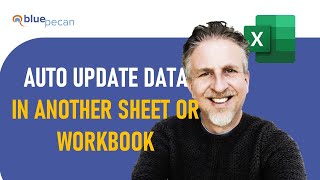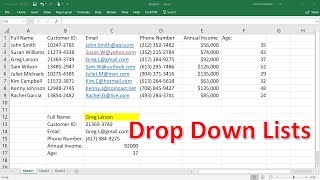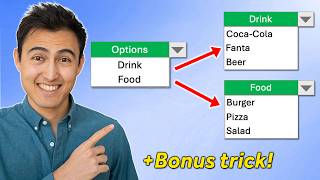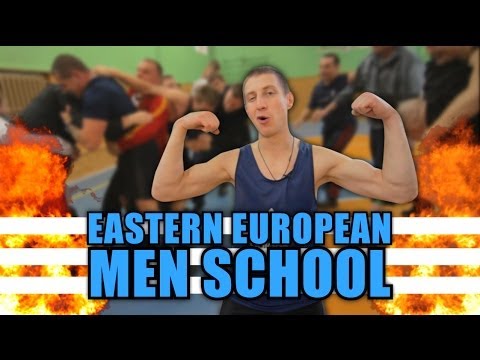Select from Drop-Down and Pull Data from Different Worksheet in Excel | VLOOKUP Drop-down
Download the featured file here: https://www.bluepecantraining.com/wp...
In this video I demonstrate how to extract data from a specific worksheet based on that worksheet name being selected in a dropdown list. To achieve this you need to understand the syntax used when referencing cells on another worksheet. You also need to know about the INDIRECT function.
Table of Contents:
00:00 Introduction
00:20 How to create a dropdown list of worksheet names
01:22 Understanding the syntax for referring to cells on another worksheet
01:49 Understanding the INDIRECT function
02:51 How to refer to worksheet names that contain spaces
04:48 Perform a VLOOKUP across worksheets
08:11 Use the COLUMN function to automate the col_index_num