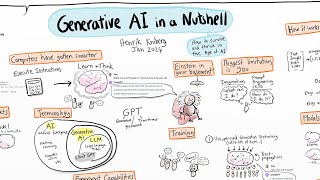Sentinel Hub Webinar: Commercial Data in Sentinel Hub
Welcome to the Sentinel Hub webinar presenting availability of commercial data (Airbus Pleiades, Airbus SPOT or PlanetScope) in Sentinel Hub (6:40), and the Network of Resources (39:46), an ESAsponsored Sentinel Hub accounts and access to commercial data available for research purposes and precommercial exploitation and validation. The webinar was held live on January 14th 2021. For easier navigation use the following timestamps and see the relevant links.
0:00 Intro
0:33 Agenda
1:36 Introduction to commercial data
2:31 Bands, resolutions and scripts
4:58 Where to find documentation and tutorials
6:40 How to get commercial data?
Ordering Pleiades Data with Requests Builder
7:59 Ordering Pleiades data with Requests Builder step by step
8:46 Quota
9:58 Select the area of interest and time range
10:42 Search Options
12:01 Examining and choosing your data products
13:59 Order options name and order type
14:36 Order options collection ID
15:36 Order options order size calculation and limit
17:25 Prepare and Confirm the order
19:53 Finished orders as order archive
20:38 Check the ingested tile in the Dashboard
20:37 Organise your collections and control where your tiles are ingested
Visualise Pleiades Data in EO Browser
22:00 Create a configuration for Pleiades data, using a template
23:21 Create a new layer with the script from the repository
24:30 Configure EO Browser to see your product and view the created layers
Order Yearly TimeSeries PlanetScope Data for an Agricultural Parcel
26:43 Upload a geometry using GeoJSON and choose a time range
27:20 Enter a Planet API key, prepare the order and examine it
29:49 Check the ingested timeseries products
Visualise TimeSeries Data in EO Browser and View NDVI Statistics
30:02 Examine the configuration for PlanetScope and view the parcel in EO Browser
31:00 Create a full year NDVI timelapse
32:22 View statistical information in EO Browser by creating a new FIS layer
34:45 View statistical information in EO Browser using a direct custom visualisation
35:42 Get statistical information in a JSON format by sending a FIS OGC request
Import Data into QGIS
37:25 The specifics of process API
38:12 Use Sentinel Hub Plugin to import data into QGIS
Network of Resources
39:46 What is the Network of Resources and how to get free commercial data
Questions and Answers
42:20 If I have a BBOX, will the charges just be based on BBOX?
42:38 What is the delay with obtaining data at time T for the most expensive pricing?
43:54 Is there a date limit? Can you get historic images and will this depend on the Airbus or Planet product?
44:36 Is there an option to order stereo pair images?
45:29 Can SPOT satellites make an image in specific angle?
46:20 Will there be an option to order Planet SkySat imagery in the future?
46:52 Where can I find a script for a request, that returns NDVI for a given area?
47:52 Why don't I have the permission to search for data in Requests Builder?
48:30 Are topographic and atmospheric correction available?
49:02 Can I download all images with the QGIS plugin, or only those I see in the menu?
49:45 Is +30 degrees enough for our search?
50:18 Can I download commercial data if I have a trial account?
51:10 Is it possible to buy tasking data?
51:31 What is the delay for accessing the data if I send the query at time T?
53:23 Is data access limited based on the package, or are there any basic limitations?
53:56 What is the area of the raw images (e.g. 20x20 km with Airbus satellite in a 1.5 meter resolution)?
54:18 Conclusion
Have more questions? Use forum! ➡ https://forum.sentinelhub.com/
How to order and view highresolution commercial data within EO Browser, see this video • Commercial Data in EO Browser
Technical documentation:
Data collections: https://docs.sentinelhub.com/api/lat...
TPDI: https://docs.sentinelhub.com/api/lat...
Relevant Links:
Requests Builder: https://apps.sentinelhub.com/request...
Configuration Utility: https://apps.sentinelhub.com/dashboa...
EO Browser: https://apps.sentinelhub.com/eobrow...
Stepbystep TPDI tutorial: https://www.sentinelhub.com/explore/...
Billing page: https://apps.sentinelhub.com/dashboa...
Network of Resources: https://www.sentinelhub.com/Network...
Blog posts on Area Monitoring: https://medium.com/sentinelhub/area...
Custom Script Repository: https://customscripts.sentinelhub.com/
Authenticate & install the Sentinel Hub plugin in QGIS: • Sentinel Hub Webinar: OGC API with QG... (see it at 28.44)
See all our webinars ➡ • Sentinel Hub Webinars
Stay updated subscribe to our webinar mailing list ➡ https://www.sentinelhub.com/explore/...












![The moment we stopped understanding AI [AlexNet]](https://i.ytimg.com/vi/UZDiGooFs54/mqdefault.jpg)