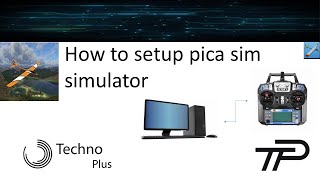15 YouTube views, likes subscribers in 10 minutes. Free!
Setting up a USB gamepad/joystick/controller in PicaSim
This shows how to set up a USB controller in PicaSim for example a joystick, gamepad or R/C Transmitter with a USB interface. This is presented using an Android device, but is essentially identical when running PicaSim under Windows. The only differences under Windows are 1. you don't need a USB OTG cable and 2. there's a "calibrate" button in the settings. Also, under Windows the name of the joystick may not get displayed properly, but that will be fixed in the next update.
Android devices need to be running Android 3.0 or above, and support USB On The Go (OTG).
Recommended