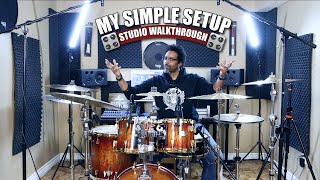Setting Up My Home Drum Studio (Jared Falk)
Faster Hands & Feet (in 10 days)
► https://www.Drumeo.com/faster/
Get the content creator pack here: https://bit.ly/2n1GsRn
To check out more Content Creator deals at Sweetwater: https://bit.ly/2pvuZdR
If you’re a content creator, you’ll know how much gear there is out there: mics, cameras, recording interfaces, cables…where does it end, and if you’re new to this, where do you start? Sweetwater sent over a sweet allinone content creator pack for drummers who want to set up a solid home studio, so we decided to set it up and test it out at Jared’s place.
This kit comes with all the essentials for recording and filming drum videos:
PreSonus StudioLive 32SC mixer (don’t forget to register it online)
sE Electronics V PACK ARENA drum mic package (with clamps)
2x large onstage mic stands (for overheads)
7x pro co XLRs (30′)
Sennheiser HD 280 headphones
MicroSD card
GoPro HERO7 Black (with grip/arm/tripod)
GoPro smart remote
2x small onstage mic stands
Rode adapter
Headphone extension cable
Rode wireless GO
In this video, you’ll get a tour of Jared’s home studio – including a 9’x12′ soundproof whisper room – and see how easy it is to start making drum videos.
P.S. The V PACK comes with three tom mics. If you have more than three toms, let the overheads capture the high tom(s) while you mic the lower toms.
P.P.S. To get the best snare sound, the center of the snare needs to be placed exactly between the two overheads so they both pick up the signal at the same time as the snare mic. Use an XLR cable to measure the angle/distance between the snare and each overhead mic to prevent unwanted delay.
Follow us:
►Facebook: / drumeo
►Instagram: / drumeoofficial