SharePoint Design Tips for Pages
Welcome to our comprehensive guide on SharePoint Design Tips for Pages! If you're looking to enhance the visual appeal and functionality of your SharePoint pages, you've come to the right place.
In this video, we'll delve into a myriad of design tips and techniques that will elevate your SharePoint experience, making your pages not only visually stunning but also highly functional.
Creating a Page:
Learn the essentials of crafting the perfect SharePoint page from scratch. We'll guide you through the stepbystep process, ensuring that you have a solid foundation to build upon.
Page Headers:
Discover the art of crafting captivating page headers that grab attention and provide an intuitive navigation experience. We'll explore different styles and layouts that align with modern design principles.
Styling SharePoint Headers:
Explore the versatility of styling SharePoint headers to match your organization's branding and create a cohesive look across your SharePoint site. Customize fonts, colors, and logos to make a lasting impression.
Using SharePoint Stock Image Library:
Unlock the potential of SharePoint's vast stock image library. Learn how to seamlessly integrate highquality images into your pages to enhance visual appeal and engage your audience.
Configuring a SharePoint Page:
Dive into the configuration options available for SharePoint pages. From adjusting page settings to optimizing for mobile responsiveness, we'll cover everything you need to know to tailor your pages to your specific needs.
Changing the Layout of a SharePoint Page:
Explore the flexibility of SharePoint layouts and understand how to change them to suit your content and design preferences. We'll walk you through various layout options, providing insights on when and how to use each effectively.
Creating Sections on a SharePoint Page:
Master the art of organizing content by creating sections on your SharePoint page. Whether you're dividing content for clarity or creating visually appealing layouts, we'll guide you through the process effortlessly.
But that's not all! Throughout the video, we'll share invaluable SharePoint design tips that can transform your pages into powerful communication and collaboration tools. The SharePoint Design Tips for Pages video is packed with practical insights and handson demonstrations to ensure you're equipped with the knowledge to make the most out of your SharePoint experience.
So, whether you're a seasoned SharePoint user or just getting started, join us on this journey to elevate your design skills and make your SharePoint pages truly stand out. Don't miss out on the opportunity to take your SharePoint design game to the next level!
Ready to enhance your SharePoint design? Watch the full video now for a deep dive into SharePoint design tips for pages. Get ready to transform your pages into visually stunning and highly functional assets that leave a lasting impression. SharePoint design because your pages deserve the best.


















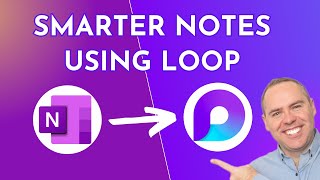


![How to Customize a SharePoint Online Team Site or Communication Site [2024]](https://i.ytimg.com/vi/hyAsB0kTpoE/mqdefault.jpg)







