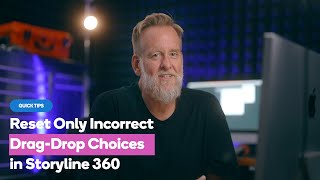Show Visual Feedback w/Articulate Storyline 360 Drag-and-Drop States
One of the easiest (and underused) ways to improve your Articulate Storyline 360 draganddrop interactions is using Storyline 360's draganddrop states. The two builtin states, Drop Correct and Drop Incorrect enable you to give learners visual feedback based on where they drop each object.
=============================
Chapters
=============================
00:00 Why use draganddrop states to show visual feedback?
00:34 Kickstart your development by importing a PowerPoint file
03:57 Convert PowerPoint slides to interactive elearning
05:35 Add the builtin Drop Correct and Drop Incorrect states
06:55 ⚠ Why color alone is not enough for visual feedback ⚠
08:55 Options: Delay feedback or show immediately?
10:25 Overview of the drop target options
11:54 Pro Tip: Reset drag item states when dropped outside of a target
15:50 Summary & next steps
=============================
Articulate Storyline 360 Training
=============================
Advanced Articulate Storyline 360 Training Course: / articulatestoryline360advancedelearning
Interactive ELearning in Storyline 360: / articulate360interactivelearning
Using Articulate Rise 360: / usingarticulaterise360forrapiddeploy...
Live and OnDemand Training: https://training.articulate.com/
=============================
Where to Find Me:
=============================
Twitter ➜ / elearning
Instagram ➜ / elearning
LinkedIn ➜ / davidanderson
=============================
#articulatestoryline #storyline360 #elearning