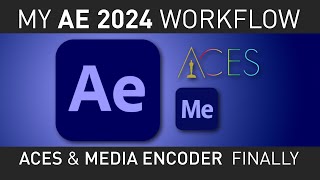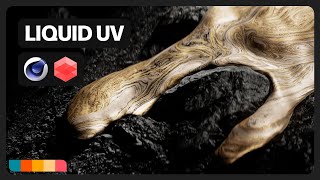Silverwing Quick-Tip: Octane Laser Effects PT1 Light Projection
MESSAGE:
Due to multiple requests over the last weeks in this weeks video we are going to look at part 1 of recreating "lasers" in Octane.
We will be exploring how to generate cool laser effects in octane using light projections. As always the premise is very easy and done in a couple of minutes. But this channel would not be this channel if I would not dig a bit deeper what is going on behind the scenes!
So I hope you enjoy and learn the one or other thing
DOWNLOAD:
Download the Laser Projection .jpg sequence:
https://drive.google.com/drive/folder...
PATREON:
You can support me and the community by becoming a PATREON.
This helps me to keep all my content free and accessible to everyone.
/ silverwingvfx
Thank you so much for all my existing PATREONs for your generosity
FOLLOW ME ON SOCIAL MEDIA:
Twitter: / raphaelrau
Instagram: / silverwingvfx
Behance: https://www.behance.net/silverwingvfx
Cara: https://cara.app/silverwingvfx
TRAINING:
If you want to learn Shading / OSL, I also offer 1:1 training. Contact me, if you are interested.
VIDEO RELATED LINKS:
Maxons Official Website:
https://www.maxon.net/
Octane C4D Otoy Official Website:
https://render.otoy.com/forum/viewfor...
Blender Foundations Official Website:
https://www.blender.org/download/
Blender Octane Otoy Official Website:
https://render.otoy.com/forum/viewfor...
CHAPTERS:
00:00 Intro
00:35 Announcement
00:51 Preview: What we are going to do today
01:31 3D: Setting up the Light
02:39 Light Settings (Surface Brightness)
03:41 Shading: Texturing the Light
04:29 Shading: Explaining Area Light Textures
05:51 Shading: Light Distribution
05:33 WikiTime: Pinhole Camera Analogy
06:03 3D: Setting up the Light Projection
07:13 Shading: Dealing with Projections
07:46 Explainer: Pinhole Lights Projections and Sharpness
09:07 Shading: Perspective Projection
09:20 Shading: Setting Border Modes
09:36 3D: Moving the Light (It's working)
09:49 Shading: Changing the "Focal Length " of the Projection
10:39 Shading: Bring in the Texture Animation
11:03 Shading: Making the Laser Red
11:32 Final Touches: Aspect Ratio
11:47 Final Touches: Light Brightness
12:19 Conclusion
13:00 Patreon Thanks
14:15 Famous Last Words