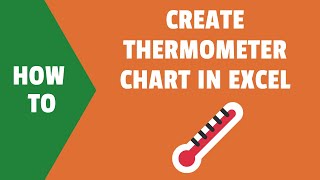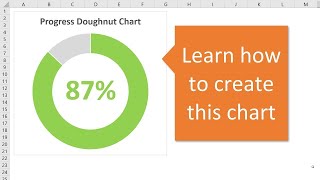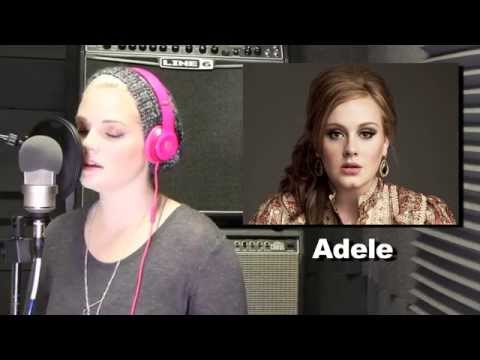It was never so easy to get YouTube subscribers
Simple Excel Thermometer
In this tutorial I will show you how to create a simple excel thermometer for you dashboard. It will show the percentage of a target that you have set. This is great fun to try. This is a basic Excel Tutorial. One that anyone can try. It is really only showing how to format a Column Chart.
Here are the steps.....
1. Add Percentage formula.
2. Insert chart "2D Column"
3. Add series
4. Series options Overlap 100 Gap width 20
5. Click on X axis and size bar and move to top
6. Click bar inside add gradient fill and bordeer line width
7. Click axis / axis options maxium 1 / fill options line 3pt
8. On the ribbon format the font
9. Insert and format both shapes
10. Group chart and shapes
Recommended