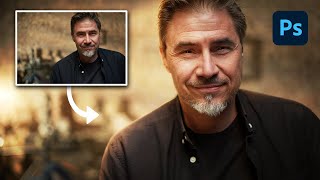Simple Way To Apply a DUAL LIGHTING Effect In Photoshop!
Learn this simple yet powerful technique to apply a dual lighting effect in Photoshop!
This tutorial is part of my Photoshop inapp tutorials. You can open the tutorial image directly from Photoshop and follow the coach mark overlays to follow along. You will need Photoshop 2021 (22.5) and newer.
In this tutorial, you will learn how to use Gradient Maps, Blending Modes, and Layer Masks to create the illusion of two lights of different colors hitting the main subject.
I hope you enjoy this powerpacked tutorial! Thank you so much for watching!
SUBSCRIBE to get more amazing Photoshop tutorials!
► https://www.youtube.com/user/photosho...
INDEX
00:00 Introduction
00:15 Photoshop InApp Tutorials
01:23 Dual Lighting Effect Explanation
01:40 Select the Main Subject
01:55 Create a Layer Group and Apply a Mask
02:20 Create a Black and White Adjustment Layer
02:35 Set The Default Foreground and Background Colors
02:45 Create the Blue Gradient Map
03:42 Mask Out The Blue Color From The Right Side
04:27 Create the Red Gradient Map
05:20 Final Thoughts
LINKS:
Photoshop InApp Tutorials Playlist
► • Photoshop Tutorials for Beginners | I...
My Free Classes at Adobe Max
► https://bit.ly/Max2021
Tutorial Images
► https://photoshoptrainingchannel.com/...
Become an Adobe Stock Contributor:
► http://bit.ly/stockcontributor
PTC Newsletter:
► http://ptcvids.com/subscribe
Premium Tutorials:
► http://ptcvids.com/shop
Website:
► https://photoshoptrainingchannel.com
FOLLOW ON:
Instagram:
► / photoshoptrainingchannel
Facebook Group:
► http://ptcvids.com/group
CREDITS
● Stock Images provided by stock.adobe.com
● Photoshop video tutorials by Jesus Ramirez
#PhotoshopTutorial #Photoshop #PTCvids







![Apply Rim Light In Photoshop [Pro Hollywood Technique Revealed!]](https://i.ytimg.com/vi/H-z0j2jVka8/mqdefault.jpg)