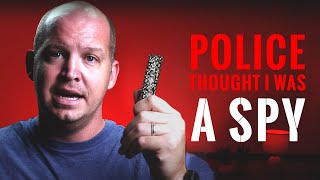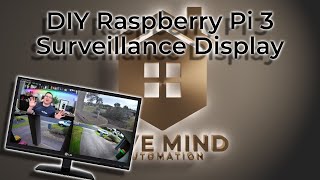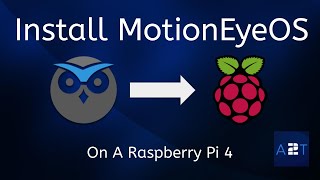Simple WiFi entry surveillance camera - Raspberry Pi Zero + MotionEyeOS - no coding required (MacOS)
See remotely who’s knocking at your front door with this simple – and inexpensive – homemade network camera. Using a Raspberry Pi Zero W equipped with Pi Hut ZeroCam – and FREE MotionEye OS – the feed can be viewed remotely on any device connected to your WiFi LAN. Much smaller than most commercially available cameras, the unit is easy to fit to the inside of your front door, a decommissioned iPhone making a great semifixed remote display. Obviously, not just limited to checking out visitors, it can also be used around the house to monitor anything from pets to the progress of your 3D prints.
** MotionEye OS can be found here: https://github.com/motioneyeproject/... **
Unlike most guides, MotionEye OS installation is demonstrated using a Mac, highlighting all special steps required and the main differences to Windows. The Raspberry Pi Imager mentioned can be found here: https://www.raspberrypi.com/software/
UPDATE I've since switched out the Zero WH for a standard W and designed a 3D printable case STL available here: https://paterpracticus.com/downloads
Here's what’s covered:
0:00 Intro
0:12 Hardware
0:33 Attaching the ZeroCam
0:58 Installing MotionEye OS – stage 1
2:40 Installing MotionEye OS – stage 2
4:32 WiFi settings
5:05 Viewing on your browser
5:30 Advanced controls
6:19 Door mounting
7:10 Remote display
TROUBLESHOOTING
If the OS doesn’t boot up at all, reinstall the OS, making sure you have got the right version for your board.
If it starts ok, but doesn’t finish, it is probably because of an error in the text on the .conf file, which will also result in it being deleted from your SD card and will need to be reinstalled.
To check the file before reinstalling, change the extension back from .conf to .txt so you can reopen in TextEdit. Check the region initials, network details and password – and make sure the inverted commas are there. Then change .txt back to .conf before copying back onto the SD card.
ALSO NOTE: while the original MotionEye OS may not work on the Raspberry Pi Zero 2 W, additional support can be found here: https://github.com/jawsper/motioneyeo.... I’ve not tried this out and can’t vouch for it working, but if anyone can please leave a message in the comments.