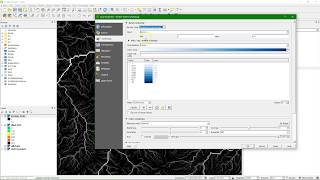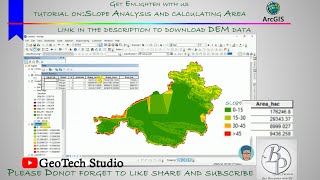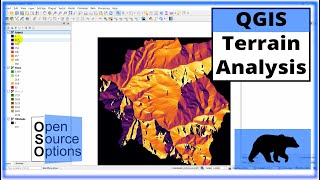Slope Analysis/Reclassify from a DEM in QGIS 3 (in degrees/percentage)
Reclassification of a Slope/Raster in QGIS 3
1. At first load your DEM Raster to Qgis canvas/screen,
2. If your Input DEM Raster is on 'Degree/WGS_1984' then,
Reproject your DEM Raster layer's EPSG from Geographic CRS 'Degree/WGS_1984' to
Projected CRS 'Transverse_Mercator/WGS_1984_UTM_Zone_..N'
#[RasterProjectionsWarp 'reproject']
3. Now, goto RasterAnalysisSlope,
4. On processing toolbox, type reclass and select 'Reclassify by table',
5. If you want to vectorize that classified slope then go to RasterconversionRaster to Vector
To download Processing Algorithms (tools for automation):
1. For Projected DEM: https://drive.google.com/file/d/1PBRy...
2. For Geographic (WGS DEM):
https://drive.google.com/file/d/1dyjy...