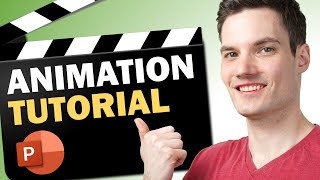Smoke Text Effect Using Combine Command in PowerPoint Animation Tutorial
This is another quick method to apply the Smoke Text Effect in PowerPoint 2016. The idea is to first draw a rectangle with the fill color black. Then write your Channel Name or Slogan using Word Art. Then Combine both the Rectangle and Wordart using the Combine command from the Format menu by selecting the rectangle first and then Wordart. The last step is to insert the Trailing Particles video and send it behind the rectangle. That's it.
⭐ Support Us Patreon: 1Click Download Smoke Text Effect Animation PowerPoint Presentation
/ 50657332
Learn More & Alternate Download Smoke Text Effect Animation PPT Link @
http://bit.ly/SmokeTextEffectPPT
Music Credits:
http://www.bensound.com/
Recommended Videos
Smoke Text Effect Animation in PowerPoint Tutorial Part 1
• Smoke Text Effect in PowerPoint Anima...
Subscribe for more tutorials: https://www.youtube.com/TheTeacher?su...
Learn More, Visit: https://www.theteacherpoint.com
✅ Recommend Playlists:
Microsoft PowerPoint Tutorial Playlist For Beginners
http://bit.ly/PowerPointTutorialsPl...
Learn How To Make Animation in PowerPoint Animations Tutorial Playlist
http://bit.ly/MotionGraphicsPlaylist
How To Use Shape Tools in PowerPoint Playlist
• How To Use Microsoft Word Drawing / S...
Follow Me :
Twitter / theteacherpoint
Facebook / theteacherpoint
Instagram / theteacherpoint
Pinterest / theteacherpoint
Microsoft PowerPoint Presentation By The Teacher
#PowerPointAnimations #PowerPoint #TheTeacher #PowerOfPowerPoint #PossibilitiesWithPowerPoint
⏩ You can also make this Smoke Effect in the following versions:
Microsoft PowerPoint 2010 / 2013 / 2016 / 2019 / PowerPoint 365