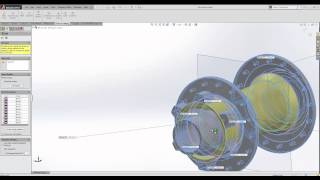Solid Print3D Technical Guide: peel 3D scanner – Part 2: Reverse Engineering our Part
Solid Print3D’s Technical Guides: 3D Scanning with peel 3D
In this 2 part series, our Technical Engineers will guide you through the entire 3D scanning process – from part preparation, scanner set up to entity creation and streamlining your CAD modelling.
In Part 2 we’ll deep dive into how you can use the entities created in Part 1 to streamline your CAD modelling, making the reverse engineering process as smooth and painless as possible!
We’ll be reverse engineering our part from its scan data:
Fitting entities and features to the mesh using peel(tag) Peel.CAD software
Moving into SOLIDWORKS (tag) (via our by our colleagues at SOLID SOLUTIONS) for the solid modelling
If you’d like to know how we got here, then check out Part 1 of this video, where you can see the scan and mesh improvement workflow ➡ https://bit.ly/42aFl0M
peel 3 3D scanner ➡ https://bit.ly/3Kktiqa
#peel3d #3dscanning #additivemanufacturing #tutorial #3dscannerguide #howto #setup #CAD #entitycreation #scanningguide
Be the first to hear about new Technical content Sign up to our newsletter here ➡ https://bit.ly/48uoxUZ
Contact us ➡ https://bit.ly/3zCR4cy
Solid Print Website ➡ https://bit.ly/37GOxlY
Follow our Social Media Channels to keep updated with all the latest news regarding 3D Printing, scanning and other additiveadjacent technologies ...
LinkedIn ➡ https://bit.ly/3yxbrag
Instagram ➡ https://bit.ly/3MbgX6C
Facebook ➡ https://bit.ly/39W5ppz
Twitter ➡ https://bit.ly/3yvb8gj
Subscribe to our YouTube Channel ➡ https://bit.ly/3LfAPUY