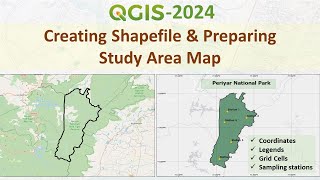Solve Disabled Area Problem on ArcGIS Area and Perimeter
This video will guide you through on how to solve disabled area problem on your ArcGIS software. for you to achieve this task you only need to carryout some basic step which include
1. Open your ArcGIS
2. Import your vector data
3. Go to layer and open attribute table of the data you want to solve the disabled area problem
4. Click on add field and name the field as Area_ha and select double as type
5. Click on calculate geometry, click ok and close
6. Go back to layer right click on layer and set the coordinate from Geographical coordinate system (GCS) to Projected Coordinate system (PCS) and ensure you select the appropriate zone
7. Go back to attribute table click on calculate geometry and you will see the area active now set the necessary parameters and you get the area displayed.
That is how to solve disable area problem on your ArcGIS software. Don't forget to subscribe to this channel to get more interesting video on ArcGIS softwares.
Join our channel
https://whatsapp.com/channel/0029VaLc...
#arcgis #gis #areaproblemdisable #displayarcgisarea #surveygoteasier #tutorial #arcgistutorial #spatialdata






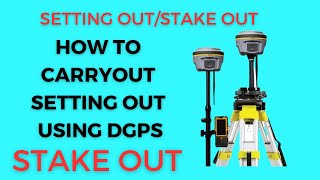
![Calculate Area Disabled [SOLVED] , Calculate Geometry Tool is Disabled, Field Greyed, ArcMap ArcGIS](https://i.ytimg.com/vi/RVtiUpTby7w/mqdefault.jpg)