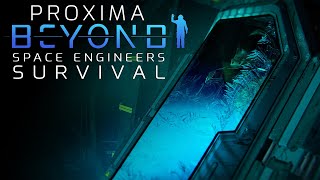Space Engineers Beginners Guide #1: Game-modes - HUD - Getting Started in Survival
In this Beginner's Guide, we'll be covering Space Engineers gamemodes, the HUD, and how to get started in the Survival gamemode.
If you're new to Space Engineers, or just want to start playing the game in a more comfortable way, this guide is for you! Beeblebum explains the gamemodes and the HUD. Plus, he'll provide tips and guide on the best way to start playing the game so you can find your way around quickly!
Space Engineers Xbox Controls Tutorial: • Space Engineers: Xbox One Tutorial ...
If you are interested in purchasing Space Engineers and want to support me at the same time then follow this link: https://link.xsolla.com/xsFGLEkY
_____________________________________________________________________________
If you like my content and want to show support, there are many ways for that:
✔ You can simply Subscribe.
✔ You can join and become an official Channel Member by choosing any level you like and get some great perks along with it.
✔ I also have a PayPal Link, where you can donate: https://streamelements.com/beeblebum/tip
✔ Or check out my Merch Store:
https://beeblebumshop.fourthwall.com/
_____________________________________________________________________________
Beeblebum Livestreams:
Thursday: From 8pm CET
Saturday: From 8pm CET
I also make content on my 2nd channel, check it out: / @thebside
_____________________________________________________________________________
Join our Discord to find a great community of like minded gamers:
/ discord
You can also find me on Twitter:
Twitter: @Beeblebum_GO
#Beeblebum
Chapters:
00:00 Intro
00:37 New Game + Game Modes
02:42 Selecting Spawn Point (Difficulty)
03:37 HUD Player Status
04:47 GamePad + Console Controls
05:26 HUD Tool Bar
05:55 HUD Vehicle Status
07:11 Inspecting the DropPod
10:40 Using your Jetpack
11:42 Survival Kit (Extra Explanation)
12:10 Tools
12:46 Mining Resources
16:05 Transfering in Stacks
17:19 Refining Resources
19:00 Quick Inventory Transfer
19:18 Expanding Storage
19:40 Toolbar + Progression
21:00 Adding parts to Toolbar
21:25 Switching Grids and Styles
22:00 Rotating Building Parts
22:33 Production of Materials
22:10 Welding Initiation
23:26 Using the Build Planner
25:24 O2/H2 Generator (Extra Explanation)
26:30 Recharging and Healing (Survival Kit)
27:45 Building your first Base Explaining Grids
30:50 Building a Power Source
33:43 Functional Blocks
34:20 Building Connected Blocks
36:05 Base Power Consumption
39:27 Completing the Base