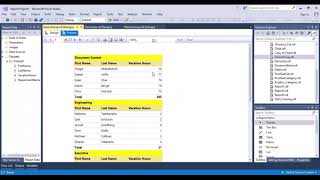SSRS Report Builder Part 6.8 - Creating a Basic Matrix
By Andrew Gould
If you'd like to help fund Wise Owl's conversion of tea and biscuits into quality training videos, you can click this link https://www.wiseowl.co.uk/donate?t=1 to make a donation. Thanks for watching!
Chapters
00:00 Topic List
00:46 Creating a Data Source
02:38 Creating a Dataset
03:54 Row Groups in a Matrix
05:50 Column Groups in a Matrix
06:22 Data Fields and Aggregate Functions
07:27 Basic Formatting
08:53 Changing the Grouping Field
10:13 Changing the Sort Field
11:49 Replacing the Grouping Field
14:22 Adding a Row and Column Summary
17:59 Adding a Matrix Header
19:55 Removing Cell Borders
20:52 Controlling the Header Row Height
Learn how to create a basic matrix in Report Builder. You'll see how to assign fields to create row groups and columns groups, and choose a field to aggregate including which function to apply to it. You'll see how to alter the grouping fields and change the sorting of row and column groups. You'll also learn how to add a summary row and summary column. The final part of the video explains how to add a header to a matrix, including how to make it appear as though it is merged across the matrix.
Visit www.wiseowl.co.uk for more online training resources in Microsoft Excel, Power BI, DAX, SQL Server, Reporting Services, Analysis Services, Integration Services, ASP.NET, C#, Visual Basic, Microsoft Access and more