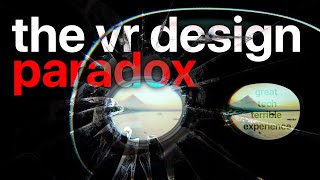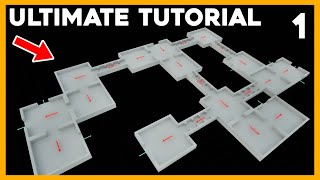#Starfield''navigationEndpoint':{'clickTrackingParams':'CJ8CENbKAxgIIhMI3eqfrJ6ghwMV7cY_BB1KNwR-''commandMetadata':{'webCommandMetadata':{'url':'/hashtag/starfield''webPageType':'WEB_PAGE_TYPE_BROWSE''rootVe':6827'apiUrl':'/youtubei/v1/browse
This tutorial will go over how to link two different cell spaces together and create a nav mesh in those two cells for NPCs to transverse through. The tutorial will start by creating a brand new interior space that will connect to externally set landing pad created in tutorial 3 in this series.
Please refer to the following chapters if you would like to see something specifically:
0:00 Intro
2:28 Create a new cell and build a 3x3x1 interior structure.
12:00 Add ladder hatch door that will connect to another cell.
16:42 Set up an automated nav mesh (place a nav mesh seed, use the nav mesh generation tool, and do some cleanup on the nav mesh manually).
24:18 Add top hatch on landing pad to connect to interior structure.
25:55 Use teleport tab when editing the top hatch info to connect it to the ladder hatch door.
28:33 Manually add navigation mesh to the portal.
38:15 Confirm door makers.
38:40 Finalize nav meshes.
39:30 Test everything.
41:35 Conclusion
If you found this video guide helpful, please support with a like and subscribe.
Watch me live on Twitch here: / jramosworks