Stay in the Loop: 7 Exciting New Features in Microsoft Loop!
In this exciting tutorial, we’re unveiling the latest advancements in Microsoft Loop and how these new features can supercharge your productivity. Whether you’re a Loop veteran or just getting started, we’ll walk you through the steps to harness the full potential of these powerful updates.
What You’ll Learn:
Introduction to the Latest Loop Features: Discover how Microsoft Loop continues to evolve and the benefits of integrating these new features into your workflow.
1. Loop Status for Workspaces: Learn about the new status tracking feature for Loop workspaces that helps you stay updated on project progress.
2. Loop Components in OneNote for Web: Explore how Loop components are now integrated with OneNote for Web, enhancing your notetaking and collaboration experience.
3. Restore Loop Page Content: Find out how to easily restore content on Loop pages, ensuring you never lose important information.
4. Workspace Links for Sharing Workspaces: See how you can share your Loop workspaces with ease using the new workspace links feature.
5. Access All Loop Content via the Recent Tab: Discover the convenience of accessing all your Loop content through the Recent Tab.
6. Change Date Settings in Task Lists and Tables: Learn how to adjust date settings in task lists and tables to better manage your projects and timelines.
7. PopOut Information in Columns within Tables: Understand how to pop out information in table columns for a more detailed view and improved data management.
⭐ Additional Resources:
Enhance your Microsoft 365 skills with our courses: www.your365coach.co.uk/courses
Grab our free Microsoft 365 eBook for more productivity tips: www.your365coach.co.uk/ebook
Learn more about how Your 365 Coach can boost your professional skills: www.your365coach.co.uk
Like what you see? Hit that like button, subscribe, and ring the bell to stay updated with the latest tutorials from Your 365 Coach!
Stay Connected:
Follow us on Instagram: @your365coach and TikTok: @your365coach for more behindthescenes content and updates.
Video Timings:
00:00 Introduction
01:19 How to Use Automatic Status Reports in Loop Workspaces
03:27 Access Recent Loop Components and Content
04:44 How to Use Loop within OneNote for the Web
06:48 How to Quickly Invite Members into Loop Workspaces
08:30 How to Change Date Formatting in Loop Tables and Task Lists
09:59 How to Expand Loop Table Data in Columns and Rows
11:13 How to Use Version Control on Loop Pages to Restore Changes
12:17 Summary
#MicrosoftLoop #microsoft365 #Your365Coach



![TOP 10 Microsoft Loop Features YOU Didn't Know You NEEDED [2024]](https://i.ytimg.com/vi/7c9z1wBiABw/mqdefault.jpg)
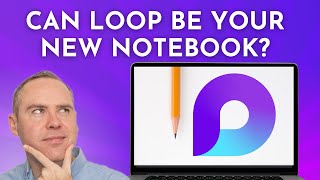




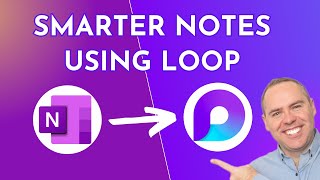





![7 Exciting NEW Microsoft Loop Features to use TODAY [2024]](https://i.ytimg.com/vi/_w94hfWAzKo/mqdefault.jpg)
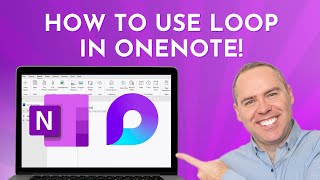



![How to use the new Microsoft Loop features [NEW FEATURES 2024]](https://i.ytimg.com/vi/o8LjgSu6QrA/mqdefault.jpg)








