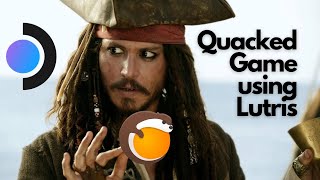Steam Deck: Amazon Games App (Install Create Separate Game Entries) - No Lutris Heroic or Bottles!
Amazon Prime Gaming offers free games every month for Prime members, but how the heck do you get them on your Steam Deck?
In this video, we'll show you how to get the Amazon Games locker installed on your Steam Deck, configure it for centralized game storage, install games and give them dedicated launchers in Steam and we'll even show you how to run all of these games without the locker AT ALL. That's right!
As a bonus, we're not going to use any "tools" like Lutris or Bottles or Heroic ... JUST Steam and you're going to learn stuff too!
This video is a little longer because I include more "fixes" thanks to Steam's broken nonsteam game nonsense as well as offer a few more tidbits of information than I normally do.
Enjoy!
Link to the Locker
https://download.amazongames.com/Amaz...
Dolphin Tricks and Tips 2023
• Steam Deck: Dolphin Tricks and Tips (...
Location of Proton/NonSteam Folders:
/home/deck/.local/share/Steam/steamapps/compatdata/
Location of Amazon Games app EXE
{prefix}/pfx/drive_c/users/steamusers/Local Dettings/Application Data/Amazon Games/App
Beat the Black Flicker of Death on SteamOS 3.5 (Third Party Lockers)
• Steam Deck: Beat the Black Flicker of...
Adding NonSteam Game START IN and TARGET is broken ... Why and how to fix!
• Steam Deck Quickie: Adding NonSteam ...
Steam Deck Quickie: Get GEProton with ProtonUpQT
• Steam Deck Quickie: Get GEProton wit...
Protect Your Game Installs from Third Party Launchers (Centralized Storage)
• Steam Deck: Protect Your Game Install...
#amazonprime #amazongprimegaming #freegames