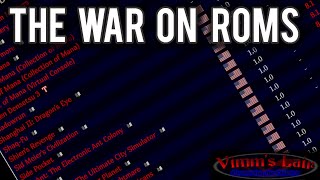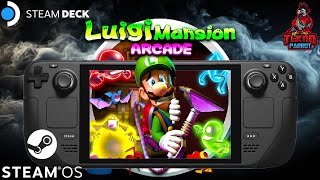Steam Deck Initial D Arcade Stage Zero 2.30 TeknoParrot Arcade Emulator
I will show you how to play Initial D Arcade Stage Zero 2.30 on Steam Deck with TeknoParrot. What do you think about this? Let me know in the comment section!
Hope it helps you all out! Don't forget to LIKE and SUBSCRIBE!
/ @grownupgaminggug
Subscribe to my Cooking Channel: / @grownupcooking
Join our Discord: / discord
Support my Patreon: / grownupgaming
TeknoParrot: https://teknoparrot.com/
TeknoParrot Lutris Install Script: https://lutris.net/games/teknoparrot/
0:00 Intro
2:16 Steam Deck Gameplay
5:18 Step 1: Get Your Game Ready
5:39 Step 2: Install Lutris
6:04 Step 3: Install TeknoParrot Legacy with Lutris Install Script
7:50 Step 4: Make sure you're using the right Runner Options
8:42 Step 5: Install TeknoParrot Latest Version
11:23 Step 6: Change Game Executable to TeknoParrot Latest Version in Lutris
11:51 Step 7: Setup Game in TeknoParrot Latest Version
16:12 Step 8: Test Game in Desktop Mode
18:19 Step 9: Remember to create Steam Shortcut so you can play in Gaming Mode
18:38 Outro
Disclaimer:
This video is intended solely for educational purposes. We do not support or encourage piracy in any form. All content discussed in this video is based on publicly available information and is used for the purpose of providing informative and instructional content to our viewers. We strongly advise viewers to respect copyright laws and obtain legal copies of games through authorized channels. We do not provide download links of any pirated content.