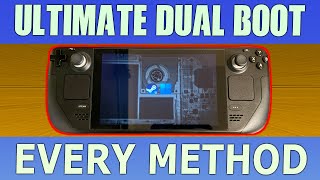Grow your YouTube channel like a PRO with a free tool
Steam Deck - Using a NTFS Formatted SD-Card
Commands:
list drives: lsblk oNAME,UUID
fstab entry: UUID=[YOUR UUID] /media/[MOUNT POINT] lowntfs3g uid=1000,gid=1000,rw,user,exec,umask=000,nofail 0 0
00:00 Intro
00:24 Windows 11
01:00 SteamOS Auto Mounting an NTFS SD Card
05:08 SteamOS Adding Drive to Steam
07:19 SteamOS Gaming Mode
07:40 Issues with Games that have Native Linux builds
10:27 SteamOS Back 4 Blood from NTFS SD Card
10:56 Windows 11 Back 4 Blood from the same NTFS SD Card
12:35 Recap
Recommended