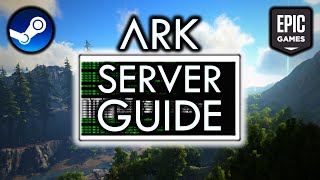Steam SkinTheme Crash Course | Full Guide | Metro Dracula + More
Want a different skin or theme in Steam? Well, it's super simple to set up, although rather limited unless the skin you want to use has some extra features. This video explains how to customise parts of Steam using themes, and goes through setting up: Metro Steam and Dracula theme for Steam. By the end, you should know more about skinning Steam.
SteamCustomizer: https://steamcustomizer.com/
Steam Metro skin:
Download Git: https://gitscm.com/download/win
Dracula for Steam: https://draculatheme.com/steam
Dracula for Steam (GitHub/Download): https://github.com/dracula/steam
Steam auto startup in Registry: HKEY_CURRENT_USER\Software\Microsoft\Windows\CurrentVersion\Run
TcNo Steam Account Switcher: https://github.com/TcNobo/TcNoAccSw...
Timestamps:
0:00 Explanation
1:07 Installing SteamCustomizer to theme Steam
2:12 Skinning Steam using SteamCustomizer
3:33 Install Steam skins manually (Steam skins Folder)
5:35 Install Dracula theme in Discord
6:50 Extended installation for Dracula Steam theme
8:35 Stop Steam resetting Dracula theme
11:18 Uninstall Steam Skins
11:28 Uninstall Steam Customizer
#Steam #Skin #Theme
Found this useful? Help me make more! Support me by becoming a member: / @troublechute
Direct donations via KoFi: https://kofi.com/TCNOco
Discuss video & Suggest (Discord): https://s.tcno.co/Discord
Game guides & Simple tips: / troublechutebasics
Website: https://tcno.co
Need voice overs done? Business query? Contact my business email: TroubleChute (at) tcno.co
Everything in this video is my personal opinion and experience, and should not be considered professional advice. Always do your own research and make sure what you're doing is safe.