STEP BY STEP: HOW TO CREATE A BOOTABLE WINDOWS 10/11 USB WITH THE NEW RUFUS 4.0 (UPDATED)
In this video, I will show you how to create a bootable Windows 10/11 USB stick using the new Rufus 4.0. Rufus is an essential tool for anyone who needs to install Windows on a computer without a CD/DVD drive.
It is especially useful for creating a bootable USB stick for Windows, Linux or other system. With the new version, the process is even easier and faster. Watch the video and learn how to do it!
Windows 11:
https://www.microsoft.com/enus/softw...
Windows 10:
https://www.microsoft.com/enus/softw...
0:00 Introduction
0:13 RUFUS 4.0 Installation
0:35 Connecting USB stick
1:05 About Windows Defender
1:31 Selecting Windows ISO Image
1:48 Windows 11 ISO Image
2:21 Windows 10 ISO Image
3:54 Getting ISO Image Directly From RUFUS
4:44 ISO Options Menu
4:58 Partition Scheme: MBR X GPT
5:58 Find out if motherboard is legacy or UEFI
6:48 MBR Format Limitations
7:38 List USB Hard Drives
7:59 Compatibility Options for Old BIOS
8:20 Use Rufus MBR With BIOS ID
8:43 Volume Name
9:04 Advanced Formatting Options
9:37 Customizing Windows 11 ISO
10:55 Ending
Follow Me Also On Musashiden Tutorials On FACEBOOK Page:
http://bit.ly/MusashidenFacebook
Did the Tutorial Help You? Consider making a donation to encourage the production of new tutorials on the channel: http://bit.ly/3vpkoQt
#rufus #windows10 #windows11













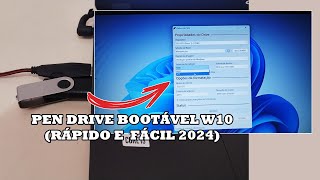



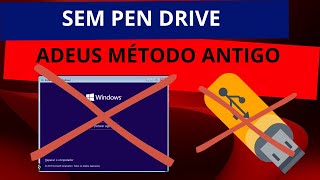
![WINDOWS 11 PARA PC ANTIGO [FRACO]](https://i.ytimg.com/vi/dScrRSCo2E4/mqdefault.jpg)










