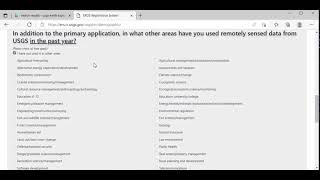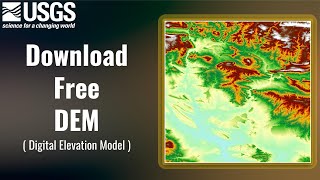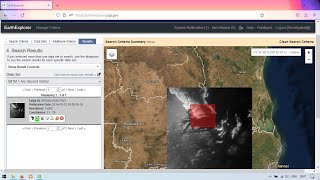Step By Step How To Create New Account on USGS Earth Explorer || Hindi || Urdu
Landsat data download Link : • How to Download Landsat 8 9 Images ...
Here are the steps to create a new account on USGS Earth Explorer:
Go to the USGS Earth Explorer website at https://earthexplorer.usgs.gov/.
Click on the "Register" button on the top right corner of the page.
Fill in your personal information, such as your name, email address, and desired username and password.
Select your preferred communication method for receiving USGS updates.
Choose your user type based on your intended use of the data.
Accept the USGS terms of service and privacy policy.
Click the "Register" button at the bottom of the page.
Congratulations, you have successfully created a new account on USGS Earth Explorer! You can now log in and start searching for and downloading satellite imagery and other geospatial data.