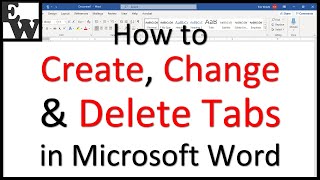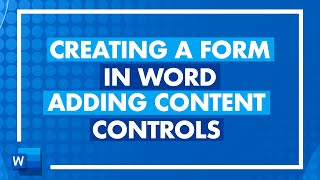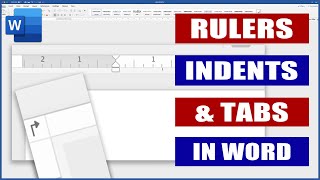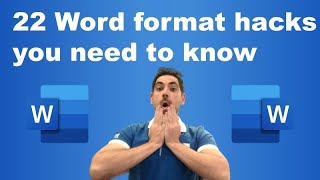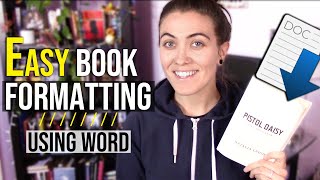Stop Struggling! Simple Tricks for Mastering Word Tabs
How do you create and edit tabs in Microsoft Word? How can you quickly delete Word tabs in a document?
In this stepbystep Word training (see chapter links below):
• Find out how to set up your Microsoft Word workspace to make it easier to work with tabs in a Word document. Features covered include setting up the ruler and turning on Show/Hide.
• Learn how to use the different types of tabs available in Word: Leftaligned tabs, Center tabs, Rightaligned tabs, Decimal tabs, and the Bar tab.
• See how to create tabs using the Word tab selector and the Tabs dialog box.
• Find out how to change the position of tabs in a document and find out how important it is to format the text correctly to easily make changes.
• Learn the steps to delete tabs you no longer need.
• Explore your options to create tabs with a dot leader or other characters preceding a tab so you can type a simple table of contents in a Word document.
• Discover bonus power tips for working with Microsoft Word to save time editing your documents.
⌚VIDEO CHAPTERS (timestamps):
0:00 Introduction
0:23 Word default settings for tabs
0:49 Changing the Word display for working with tabs
2:35 What are the different types of tabs in Word?
4:14 How to create Word tabs
9:12 How to change a tab location or tab type
10:55 How to delete a tab in a Word document
11:50 Using the bar tab in Word
13:19 Creating tabs with a leader
16:00 WrapUp / Closing
LINKS to mentioned or related videos:
• How to Change Default Formatting in Microsoft Word: • Learn How to Take Control of Microsof...
• Playlist with all my videos on Microsoft Word: • How to Use Word; Microsoft Word Tips ...
✅MORE Word Tips & Tricks:
Discover more Microsoft Word lessons and download free Word keyboard shortcut handouts at https://TheSoftwarePro.com/Word.'>https://TheSoftwarePro.com/Word.
Be More Productive with Software!
#WordTips #Productivity #Word
NEWSLETTER:
How much time are you wasting trying to get the answers you need for your Microsoft applications? Let's change that! For more timesaving tips for Word and other top software apps, join our free software tips newsletter at https://TheSoftwarePro.com/Tips'>https://TheSoftwarePro.com/Tips AND get access to valuable keyboard shortcuts handouts.
CONNECT WITH ME:
• Web site: https://TheSoftwarePro.com
• LinkedIn: / dawnbjork
• Facebook: / thesoftwarepro
• Instagram: / thesoftwarepro
SUBSCRIBE TO THIS CHANNEL ON YOUTUBE:
https://www.youtube.com/thesoftwarepr...
SUPPORT THIS CHANNEL:
Hit the THANKS button in any video!