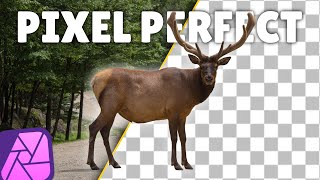Struggling With Color Grading Photos? Use This Simple Affinity Photo Technique
Color Grading can be a complicated and difficult technique. In this video, I’ll demonstrate a simple method for Color Grading photos using a Levels Adjustment. And because you’ll find the Levels Adjustment in lots of different software, you can use this technique with any of them.
While I’m demonstrating Color Grading using the Levels Adjustment in Affinity Photo, many packages have a similar tool, including Photoshop and Elements. By using the Levels adjustment in any of these, you can control how dark or light the pixels of an image are as well as their colour. When you adjust the colour channels using Levels, you can add or remove that colour from an image. It’s then easy to produce professional Color Grading effects very quickly.
Download your Affinity Photo trial: https://tinyurl.com/2g9lhadc (affiliate link)
AFFINITY PHOTO BOOKS
Make learning Affinity Photo easy: https://geni.us/essentialap2book
Extend your Affinity Photo skills: https://geni.us/aphowtochoice
Produce complex, accurate selections fast: https://geni.us/AffinityPhotoSelection
PHOTOGRAPHY & PHOTO EDITING BOOKS
Make learning easy with my collection of books: https://lenscraft.co.uk/booksbyrobi...
FREE BOOK
Don't forget to join my free monthly newsletter to get your free copy of my book "6 Steps to Shooting Brilliant Landscape Photography". https://bit.ly/3GbtmE9
Buy me a coffee: https://geni.us/buyrobinacoffee
#robinwhalley #lenscraft #lenscraftphotography