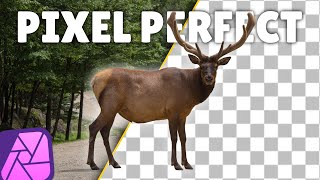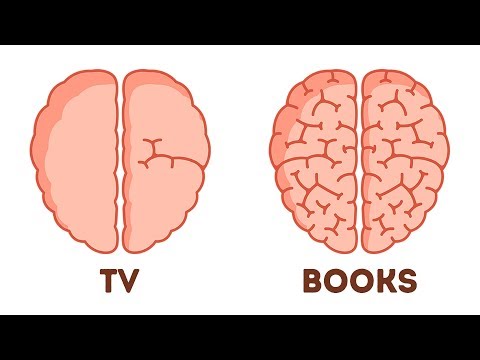🔥 Stunning Photo Effect with Shapes u0026 Clipping Masks in Affinity Photo! 🤩
Elevate your photo editing skills to new heights with this mindblowing Affinity Photo tutorial! ✨
Learn how to create a truly stunning visual effect by combining shapes and the clipping mask technique. This incredible trick will transform any ordinary image into an artistic masterpiece that demands attention.
Follow along stepbystep as we construct precise rounded shapes, arrange them flawlessly, and then clip your chosen photo inside. Discover how a few simple adjustments can yield amazingly eyecatching results.
But that's not all! We'll also guide you through adding the perfect background color and applying a subtle outer shadow effect. These final touches will make your design pop off the screen.
Whether you're a photography enthusiast, graphic designer, or just love playing with creative edits, this clipping mask technique is a musthave in your arsenal. Get ready to impress with compositions that blur the lines between photography and digital art!
Hit that like button and subscribe for more gamechanging Affinity Photo tutorials to level up your skills. Create visuals that truly stun!
00:00 Intro
00:08 Create Shapes
01:20 Add Image
01:32 Create Clipping Mask
01:49 Add a background
02:09 Add layer effects
02:26 Trick to change the image
02:42 Outro









![Realistic Pencil Sketch Art Effect with [ Sharp & Details ] Affinity Photo Tutorial](https://i.ytimg.com/vi/Hy6aj1oYK9U/mqdefault.jpg)