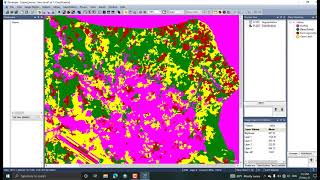Supervised Classification
DATA is available on the Trimble Learn platform: https://learn.trimble.com/learn/cours...
This course is intended to introduce you to the Supervised Classification approach within the Trimble eCognition Developer Software.
What you need in order to apply a supervised classification is samples and a model. The model is trained based on the samples you feed it with. This trained model then can be applied on nonlabeled image objects and those will be classified based on the trained model statistics.
In this project we will create samples manually, create samples based on a vector file and also on a raster file within the eCognition Developer Software. Once you have samples within a project you easily can use this information and also apply a supervised classifier on different scenes.
This course is for free and can be conducted also with the Developer Trial version: https://geospatial.trimble.com/ecogni....
Accessing this course from the Trimble Learn platform, you will have to create an account (also for free) and enroll to this course. Additionally to the DATA you will also receive a CERTIFICATE if you finish the course on the Trimble Learn platform.
Enjoy diving into eCognitions Machine Learning world!
_____________Video Content________________
00:00 Introduction
02:22 Start developing a rule set
06:58 Creating Image Objects
08:18 Collect Samples manually
13:12 Train model
17:22 Apply Model
19:20 Improve the Classification
24:44 Export results as polygon vector
29:19 Using a vector file to create samples
33:16 Using a raster file to create samples
(⊙_☉)