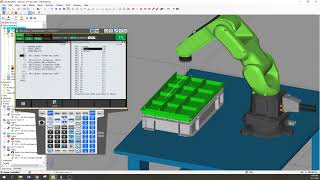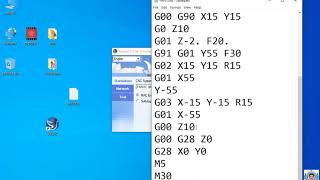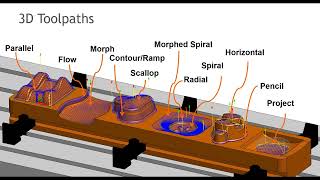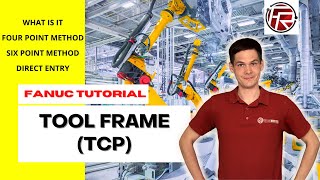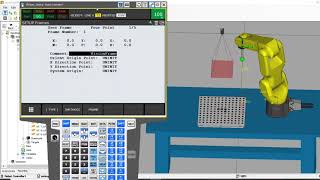15 YouTube views, likes subscribers in 10 minutes. Free!
Swansoft CNC Simulator FANUC 18M Controller Centre Origin Program
Swansoft CNC Simulator FANUC 18M Controller Centre Origin Program.
This is the basic Programming in Simulator.
The steps included are :
1. Bring the Machine to REF in X, Y and Z axes. i.e the Homing Position. orelse it will show error.
2. Tell Machine or bring spindle on your desired origin of machine, i.e tell which point on Workpiece should be your origin of w/p.
save in Offset setting [ WORK ] G54 X type XO. [MEASUR]
follow same for Y.
3. Now remove edge finder and attach tool. Bring tool as close to W/P.
The Go to Offset setting [OFFSET] in tool no.1 of GEOM [H] type Z [ C.INPUT].
4. go to edit MODE .Go to PROG. DIR Save your program name eg. O9015 INSERT EOBINSERT.
5. Type program and execute.
Recommended