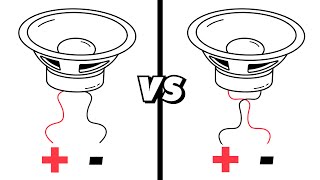Synthrotek Analog VCO 1V/O Tracking Calibration Instructions - DIY MODULAR SYNTH!
http://store.synthrotek.com/VCO_c_173...
This video explains how to calibrate your Synthrotek Analog VCO. Below are written instructions as well! ~njoy!
There are two trimmers for calibrating 1V/octave pitch tracking.
V/OCT & HF
The process can be broken down into a a few steps per each trimmer for simplicity.
V/OCT Trim
1. On the front of the panel (using coarse and fine controls), tune to a fundamental frequency that can be easily verified several octaves up (e.g. 20Hz, 50Hz or 100 Hz)
2. Apply 1V to V/oct input
3. Adjust trimmer to 2x the initial frequency.
4. Apply 0V to V/oct input
5. Readjust tuning on the front of the panel to match initial frequency.
6. Repeat steps 15 until 1V is 2x the original frequency.
7. Repeat steps 16 until the first 68 octaves are calibrated, or you’re satisfied with the range that is calibrated.
HF Trim
This should only affect tracking at high frequencies where there can be a slight drop in current within the exponential generator inside of the 3340 IC.
1. Calibrate the V/oct trimmer first
2. On the front of the panel (using coarse and fine controls), tune to a very high frequency (e.g. 2kHz, 4kHz, 8kHz)
3. Apply 1V to V/oct input
4. adjust trimmer to fine tune the high frequency tracking
5. Apply 0V to V/oct input
6. Retune the fundamental you started with on the front panel controls.
7. Repeat 36 until that octave is calibrated
8. Repeat 37 for each successive Voltage/octave, and/or until satisfied.