Text Behind Object PowerPoint Animation
Learn to create Text Behind Object PowerPoint Animation with this step by step tutorial. This effect integrates the text animation with a static picture. You can follow this tutorial in any recent version of PowerPoint.
Contents of this video:
00:00 Intro
1:20 Start of tutorial to create the PowerPoint animation trick
1:54 Remove picture background to isolate the picture
4:30 Writing the large white text to be animated
5:54 Adding animation to the text to complete the effect
7:55 Ramgopals PowerPoint Mastery Program
https://shop.presentationprocess.com...
Other Links referred to in this video:
Source of images used for demo : Pixabay.com
Link to Comprehensive All In One Bundle 2.0
https://shop.presentationprocess.com...
Link to 25 Creative Ideas Free ecourse
https://www.presentationprocess.com/...
#ramgopalppt
The PowerPoint tutorial showcased in this video can be used in any version of PowerPoint 2010, 2013, 2016 or 2019. The video is created in PowerPoint on Office 365 by Ramgopal.




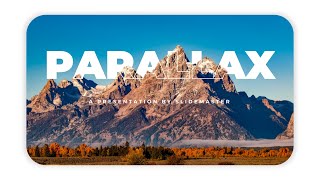

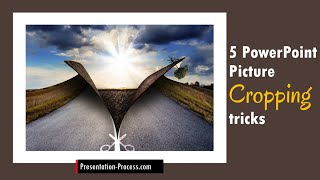
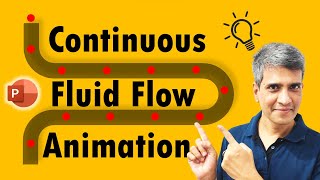












![Microsoft PowerPoint Presentation Tutorial in 13 MINS! [ COMPLETE ]](https://i.ytimg.com/vi/DzPhjLPLLeg/mqdefault.jpg)








