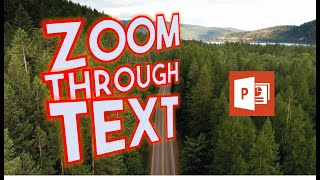Text Reveal Animation in PowerPoint 2016 Tutorial
In this Text Reveal Animation in PowerPoint 2016 Tutorial video, you will learn a very shot and simple technique to reveal the hidden text. This effect is inspired by @caleblancastervideo "Revealing Text with Shapes After Effects Tutorial".
⭐ Support Us Patreon: 1Click Download Free Text Reveal Animation Presentation PPT @
/ 54741978
✍ About the Text Reveal Animation Tutorial
A total of 3 slides have been used to create this effect. To reveal the straight line at the beginning of the animation, we are using the Split entrance effect with Vertical Out configured in Effect Options.
On the second slide, the straight line has been grouped with a rectangle which is having the same color as the slide background to hide the text. Then we used the motion path to move the grouped object up and down which reveals the text hidden behind it.
Music Credits:
www.bensound.com
Subscribe for more tutorials: https://www.youtube.com/TheTeacher?su...
Learn More, Visit: https://www.theteacherpoint.com
✅ Recommend Playlists:
Microsoft PowerPoint Text Effect Tutorial
http://bit.ly/PowerPointTextAnimati...
Microsoft PowerPoint Tutorial For Beginners
http://bit.ly/PowerPointTutorialsPl...
Follow Me :
Twitter / theteacherpoint
Facebook / theteacherpoint
Instagram / theteacherpoint
Pinterest / theteacherpoint
Microsoft PowerPoint Presentation By The Teacher
#PowerPointAnimations #PowerPoint #TheTeacher #PowerOfPowerPoint #PossibilitiesWithPowerPoint
⏩ You can also make this Text Reveal Animation in the following versions:
Microsoft PowerPoint 2007 / 2010 / 2013 / 2016 / 2019 / PowerPoint 365