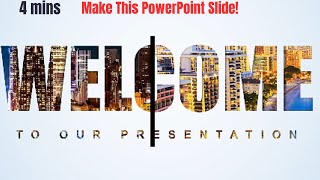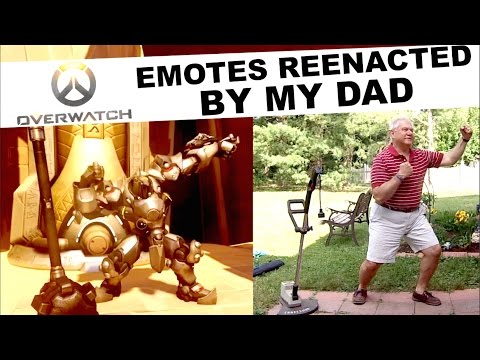The Animated Target Slide that Will Leave Your Audience Speechless
Welcome to SlideSkills, your goto destination for all things PowerPoint! In this tutorial, we'll dive into the exciting world of animated slides and show you how to create a customizable Arrow Target slide that will captivate your audience.
In just five easy steps, you'll learn how to transform a simple slide into an engaging visual masterpiece. First, we'll guide you through creating the target itself, allowing you to tailor its size and shape to match your specific needs. With our helpful tips, you'll have the perfect focal point for your presentation.
Next, we'll explore the art of adding elements to the background. Whether you're looking to incorporate vibrant colors or subtle textures, we'll demonstrate how to make your slide truly come alive. Our expert techniques will ensure that your background perfectly complements the overall design.
Once your target and background are set, it's time to make your slide move! We'll introduce you to the power of morph animations, a dynamic tool that seamlessly transitions your elements with a professional touch. You'll discover how to apply morph animation to your target, breathing life into your presentation.
No target slide is complete without the iconic arrow. Our tutorial will guide you through the process of creating an arrow that perfectly aligns with your design and enhances the visual impact. From adjusting the size and shape to positioning it precisely, we'll ensure your arrow hits the bullseye every time.
Last but not least, we'll reveal a handy trick to customize the colors of your target and arrow with just one simple click. Say goodbye to tedious manual adjustments! You'll have the freedom to experiment with different color schemes, ensuring your slide matches your branding or theme effortlessly.
So, whether you're a beginner seeking to enhance your PowerPoint skills or an experienced presenter looking for fresh ideas, SlideSkills has got you covered. Join us on this exciting journey as we unravel the secrets of creating a stunning animated Arrow Target slide. Get ready to captivate your audience like never before! Don't forget to like, comment, and subscribe for more PowerPoint tutorials and tips. Let's slide into success together!
Timecodes
0:00 intro
0:16 Target
1:52 Upgrade Slide
4:28 Animating
6:41 Arrow
8:51 Tip