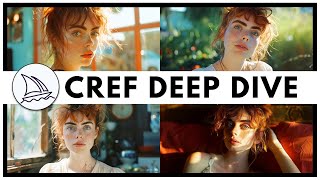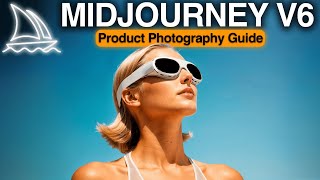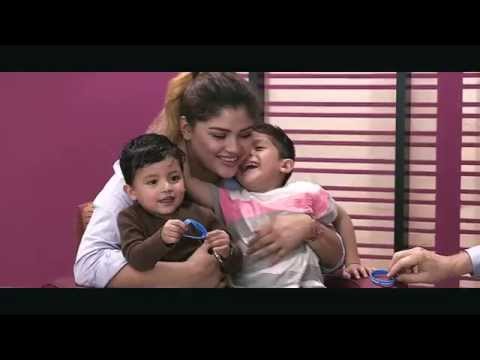The BEST Midjourney Shortcut! Make Prompting Easier with Custom Options | Midjourney Tips
#midjourney #midjourneyv6 #midjourneytips
✨ Save time with the BEST Midjourney Shortcut✨
Watch this video to learn how to save your frequently used URLs, text, and parameters as Custom Options. If you are constantly hunting for URLs to use as Character References or Style References, start using this shortcut to save yourself some time!
Creating and using Custom Options is currently only available (as of May 2024), but will hopefully be available for image creation on their website someday.
Midjourney's SREF RANDOM: • Midjourney's NEW SREF Random Style & ...
Midjourney V6 Character Reference Deep Dive: • Midjourney CREF Deep Dive | Consisten...
Make Midjourney Images on the Website: • GOODBYE Discord? Make Midjourney Imag...
Midjourney V6 Prompt Series: • Midjourney V6 Prompt Series
FREE Midjourney Guides: https://woollyfern.gumroad.com
00:00 Intro
00:34 How to Create a Custom Option
01:06 Save Anything as a Custom Option
01:26 How to Use a Custom Option in a Prompt
02:00 How to Use Multiple Custom Options Together
02:38 Setting Relative Weights
02:58 Managing Your Custom Options
03:15 WrapUp
/ woollyfern
/ woollyfern
/ woollyfern.art
⭐ Don't forget to like, comment, subscribe, and share this video with anyone you think might find it helpful!
I hope you enjoy the video!
Tools [affiliate links]
AI Image Upscaler: https://geni.us/sh3QMig
AI TexttoSpeech: https://geni.us/wdqnz
Music from Epidemic Sound: https://geni.us/oWJUc
If you purchase through one of my affiliate links, I may receive a small commission at no cost to you. All commissions directly support costs related to creating videos for this channel.