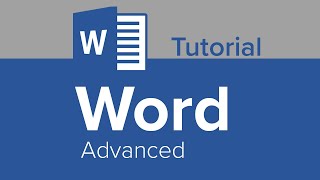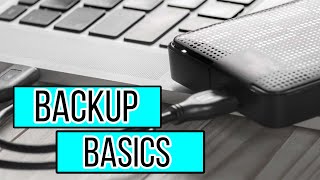The complete idiot's guide to Windows 11 | How to do EVERYTHING
If you're used to Windows 10, but just upgraded to Windows 11, or maybe got your first new computer in years, it has a lot of features that you may not be familiar with. Today, I break down ALL of the things that you might ever want to use or change in Windows 11, with step by step with onscreen instructions. Please share with anyone that you think might benefit from this tutorial!
Support the channel using our affiliate links!
My TOP 10 Favorite Windows programs of all time • My Top 10 favorite FREE Windows progr...
MalwareBytes: https://prf.hn/l/q3BJaLB
Every Windows user should do this right now! • EVERY Windows user should do THIS *ri...
DriverMax: https://secure.2checkout.com/affiliat...
2week FREE trial: stop Data Brokers from selling YOUR personal data https://aura.com/askyourcomputerguy
VIDEO LINKS:
Windows 11 Rightclick context menu registry fix
source: https://www.howtogeek.com/759449/how...
download: https://www.howtogeek.com/wpcontent/...
TIMESTAMPS:
00:00 how to do ANYTHING in Windows 11
01:21 all about the Windows 11 start menu
02:05 how to pin apps to Windows 11 start menu
02:27 how to rearrange pinned apps on Windows 11 start menu
02:43 how to unpin or remove apps from Windows 11 start menu
03:02 all about the Windows 11 apps when you rightclick the start button
03:21 how to shut down, restart or sign out of Windows 11 using the start menu
03:43 how to remove recommended items on Windows 11 start menu
04:00 how to move the Windows 11 taskbar left or center
04:47 how to access the Windows 11 old style control panel
05:24 how to access Windows 11 system settings feature
05:43 how to personalize your Windows 11 desktop
06:03 how to change your Windows 11 desktop wallpaper photo or background
06:14 how to change Windows 11 desktop themes
06:22 how to change Windows 11 lock screen settings
06:52 how to change Windows 11 touch keyboard fonts and settings
07:03 how to change what appears on Windows 11 start menu
07:28 how to make changes to which folders appear on Windows 11 start menu
07:50 how to add or remove Windows 11 features on the taskbar
08:02 how to turn Windows 11 taskview on or off
08:12 how to turn Windows 11 widgets on or off
08:40 how to view and install fonts in Windows 11
08:55 how to check and reset device and data usage in Windows 11
09:15 how to access display settings in Windows 11
10:40 how to add or remove accounts or switch to a local account in Windows 11
14:45 how to remove programs using Apps and Features in Windows 11
16:18 how to access task manager in Windows 11
18:23 how to access disk management in Windows 11
19:49 how to add or delete or troubleshoot broken internet connection in Windows 11
22:15 how to enable, disable or troubleshoot a wired or wireless network connection in Windows 11
23:06 how to reset your network settings in Windows 11
24:24 how to configure Windows updates, modify Windows update downloads and more in Windows 11
24:56 how to access and use Windows 11 disk cleanup
25:42 how to reenable system restore and how to create restore points in Windows 11
28:28 how to access builtin device troubleshooters in Windows 11
30:08 how to access and change your power settings in Windows 11
34:29 how to configure and change your Windows 11 desktop layout
38:25 how to turn Windows file extensions back on in Windows 11
41:23 how to restore the Windows classic rightclick context menu in Windows 11
Help support the channel!
❤ Purchase anything on my Amazon wish list:
https://www.amazon.com/hz/wishlist/ls...
ALL the tools that I highly recommend and use personally every day...
Hardware
◼ 142piece magnetic electronics precision screwdriver set with 120 bits
https://amzn.to/3exdNeb
◼ StarTech 4bay USB 3.0 hard drive docking station 6Gbps
https://amzn.to/3z6zNpG
◼ StarTech 2bay USB 3.0 hard drive docking station SATA 6Gbps
https://amzn.to/3sAGZt0
◼ Godshark NVME to USB adapter M.2 SSD to TypeA USB 10Gbps
https://amzn.to/3FGw3O8
◼ Cordless, rechargeable air duster 6000mAh 10w fastcharging
https://amzn.to/3pzJWIa
FOLLOW ME ON SOCIAL MEDIA:
✔ Twitter: / askmecomputers
✔ Facebook: / askyourcomputerguy
✔ LinkedIn: / askyourcomputerguy953248217
✔ Instagram: / askyourcomputerguy
✔ Discord: / discord
** Affiliate link notice **
Some links included in this video are affiliate links. The creator may make a small percentage
from any products you purchase through one of these links. This comes at ZERO extra cost to you, and greatly helps to support the growth of this channel!