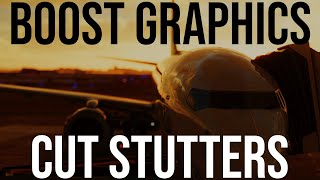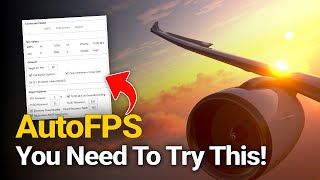Get free YouTube views, likes and subscribers
The EASIEST Way to Delete Your Shader Cache u0026 Improve Performance | MSFS 2020
See the easiest way to delete you shader cache and how to delete your D3DS cache for better performance in Microsoft Flight Simulator. Also, how to delete your rolling cache without even starting MSFS.
Your ROLLING Cache file is here:
C:\Users\(your username)\AppData\Local\Packages\Microsoft.FlightSimulator_8wekyb3d8bbwe\LocalCache
00:00 Start
00:32 Delete Your Shader Cache
01:17 How to Find Your Cache
04:45 DirectX Secret
06:25 Rolling Cache Secret
09:00 What to Expect!
10:05 IMPORTANT!! Last Step!
Recommended