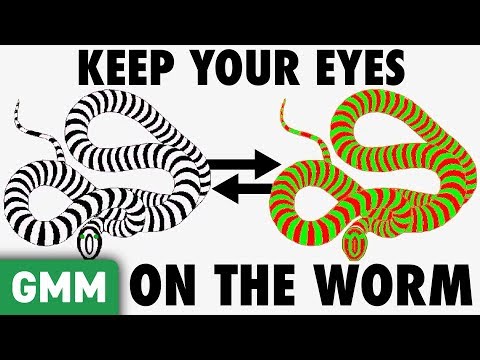The Line Text Effect Animation in PowerPoint 2016 Tutorial
That is a simple Microsoft PowerPoint 2016 Text Effect Animation Tutorial but at the same time, it is an attractive Line Animation where Text is growing and the line is rotating while hiding and showing half of the text. At the end of the animation, the line fades out and the entire text gets fully visible.
Learn More and Download The Line Text Effect Animation Presentation (PPT):
https://www.theteacherpoint.com/text...
You must also watch our video tutorial on Custom Anchor Point in PowerPoint to understand the concept behind this Text Animation With Line Effect. See Recommended Videos section.
Original Animation Inspiration
@EasyAfterEffects Text Animation With Line Tutorial
• After Effects Text Animation with Line
Recommended Videos
How To Define A Custom Anchor Point in Microsoft PowerPoint 2016 / 2019 Tutorial
• How and Why to Define Anchor Point in...
Subscribe for more tutorials: https://www.youtube.com/TheTeacher?su...
Learn More, Visit: https://www.theteacherpoint.com
✅ Recommend Playlists:
Microsoft PowerPoint Text Effect Tutorial
http://bit.ly/PowerPointTextAnimati...
Microsoft PowerPoint Tutorial For Beginners
http://bit.ly/PowerPointTutorialsPl...
Follow Me :
Twitter / theteacherpoint
Facebook / theteacherpoint
Instagram / theteacherpoint
Pinterest / theteacherpoint
Microsoft PowerPoint Presentation By The Teacher
#PowerPointAnimations #PowerPoint #TheTeacher #PowerOfPowerPoint #PossibilitiesWithPowerPoint
⏩ You can also make this The Line Text Effect Animation in the following versions:
Microsoft PowerPoint 2007 / 2010 / 2013 / 2016 / 2019 / PowerPoint 365






![Microsoft PowerPoint Presentation Tutorial in 13 MINS! [ COMPLETE ]](https://i.ytimg.com/vi/DzPhjLPLLeg/mqdefault.jpg)