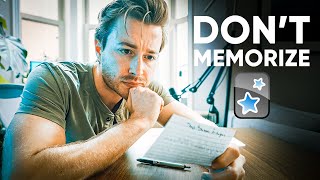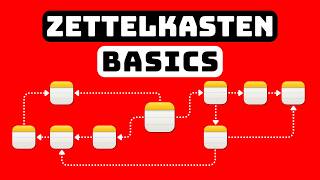The ONLY Anki Tutorial You'll EVER Need
Dive into the world of Anki , a dynamic flashcard application that is reshaping the way we learn and memorize . In this comprehensive walkthrough, we’ll take you stepbystep through the essentials of Anki, from initial download to mastering its powerful features . Whether you're gearing up for a crucial exam or just keen on boosting your knowledge retention, Anki offers a tailored learning experience that caters to your individual needs .
Key Aspects Covered in the Walkthrough:
Downloading the App : We start with the basics, guiding you through how to download and install Anki on your preferred platform, be it Windows, Mac, Linux, or mobile devices (iOS/Android) .
Understanding Decks : Learn how to navigate and manage Anki's deck system. We'll show you how to create, organize, and customize decks to align with your study objectives .
Exploring Card Types : Anki is renowned for its variety of card types. Our walkthrough includes a detailed look at popular types like Basic, Cloze Deletion, and Image Occlusion, each offering unique ways to engage with your study material .
Browsing Feature : Get acquainted with Anki's Browse feature. This powerful tool allows you to review and organize your cards and decks, giving you complete control over your study sessions .
Adding AddOns ➕: Enhance your Anki experience with addons. We demonstrate how to discover and install useful addons to extend Anki's functionality, tailoring it even further to your study needs .
Quick Look at the Stats Tab : Gain insights into your learning progress with Anki's Stats tab. We provide a quick overview of how to interpret your study statistics and use this data to optimize your learning strategy .
This walkthrough is designed to equip you with all the knowledge you need to effectively use Anki, making your study sessions more productive and tailored to your personal learning style . By the end of this video, you'll be well on your way to mastering one of the most versatile and efficient learning tools available today .
Join me as we unlock the full potential of Anki, and transform the way you learn and remember!
Windows Anki Keyboard Shortcuts
Copy: Ctrl + C
Paste: Ctrl + V
Undo: Ctrl + Z
Create a Cloze Card: Ctrl + Shift + C
Mac Anki Keyboard Shortcuts
Copy: Cmd + C
Paste: Cmd + V
Undo: Cmd + Z
Create a Cloze Card: Cmd + Shift + C