The Possibilities with Power BI u0026 Excel Integration (with Chris Webb)
Once you have built a Power BI dataset there are several options for displaying the data in it: classic Power BI reports, paginated reports and Excel. This session is all about the third option, Excel. You’ll learn how to connect Excel to a Power BI dataset and use PivotTables, Excel cube functions and the new Excel data types to build reports. You’ll also get a sneak preview of upcoming functionality which allows your Power BIconnected Excel reports to work in the browser and not just in Excel on the desktop.
GUEST BIO
Chris Webb works on the Power BI CAT team at Microsoft. He has been using Microsoft BI tools for over 20 years, speaks regularly at user groups and conferences and has written several books on Analysis Services and Power Query.
RELATED CONTENT
Chris's Blog https://blog.crossjoin.co.uk/
Chris's Twitter / cwebb_bi
LET'S CONNECT!
/ havensbi
/ reidhavens
/ havensconsulting
HAVENS CONSULTING PAGES
Home Page http://www.havensconsulting.net
Blog http://www.havensconsulting.net/blog...
Blog Files http://www.havensconsulting.net/blog...
Files & Templates http://www.havensconsulting.net/files...
Consulting Services http://www.havensconsulting.net/consu...
Contact & Support http://www.havensconsulting.net/conta...
EMAIL US AT
[email protected]
#PowerBI #powerplatform #microsoft #businessintelligence #datascience #data #dataanalytics #excel #powerapps #datavisualization #dashboard #bi #analytics #powerquery #excel






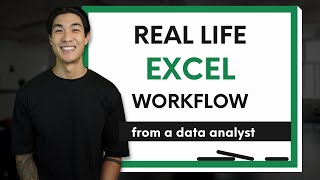



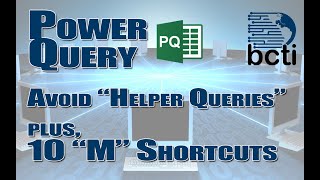
![Excel to Power BI [Full Course]](https://i.ytimg.com/vi/gjnnqsdvAc0/mqdefault.jpg)


![HandsOn Power BI Tutorial Beginner to Pro [Full Course] ⚡](https://i.ytimg.com/vi/77jIzgvCIYY/mqdefault.jpg)











