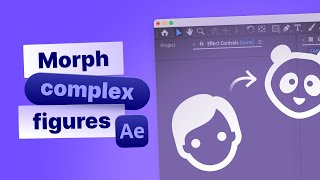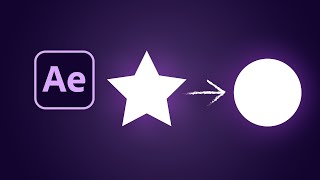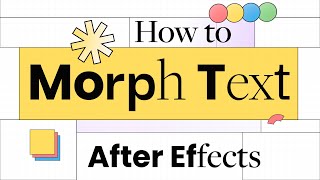The RIGHT WAY To Morph Shapes In After Effects | Fix Bad Morphing
Hey all, in this video I'll show you how to properly morph 2 (or more) shapes into each other in After Effects and how to fix a common mistake and problem that is widely used by beginners. We will have to take into consideration two aspects if we want to obtain a smooth and natural morphing so we have to morph the objects the right way.
First of all, we have to make sure that the path of both shapes is going in the same direction. For that, rightclick on the path in each shape and select Reset.
The second thing we have to do is to put the first point of both shapes in the same spot. We can figure out which is the first point by paying attention on the points of the path. The first point (or the first vertex) is looking a bit different than the other points. If you want to make a point to be the first one, select that point with the selection tool, rightclick on it, go to MASK AND SHAPE PATH and then select SET FIRST VERTEX.
And that's all! The morphing should feel natural and smooth, without having overlapping points.
Support me ➡ / aleksandervlad
⌚TIMESTAMPS:
00:00 Video Overview
00:08 Intro
00:19 Create the shapes for morphing
03:38 Explain the problem with bad morphing
04:56 First step for good morphing
06:16 Second step for good morphing
08:35 The result
09:17 Outro
Follow my work:
Youtube / vladalex40
Behance https://www.behance.net/aleksowlade
Unsplash https://unsplash.com/@aleksowlade
If you got any value from this video, please leave a like or a subscribe