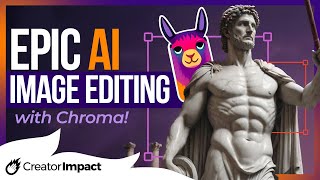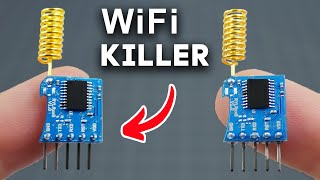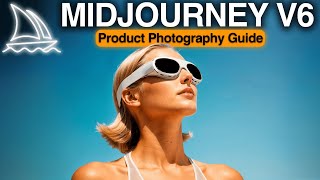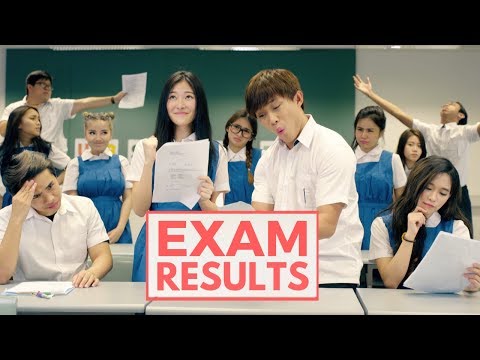The Ultimate AI Workflow for Artists!
Check this powerful AI workflow for artists that makes working more productive, easier and simpler. The tool we're going over is Alpaca. I do a deep dive on this AI Art platform so artists can take their work to the next level!
// START USING ALPACA
Check out Alpaca for yourself, they are the sponsor of this video:
http://www.alpacaml.com/?ref=creatori...'>http://www.alpacaml.com/?ref=creatori...
// STYLES TO TRY IN ALPACA
• 50+ AI ART STYLES for Alpaca Chroma (...
Upscale your images (tutorial):
• Guide to UPSCALING AI ART with Topaz ...
MY PRODUCTS:
Visit my online store: https://store.creatorimpact.com
Midjourney Style Pack: https://store.creatorimpact.com/b/mid...
Texture/Image Packs: https://store.creatorimpact.com/colle...
FREE YouTube Thumbnails PSDs: https://creatorimpact.com/freeyoutub...
PREMIUM YouTube Thumbnails PSDs: https://store.creatorimpact.com/colle...
FREE Facebook Cover Images PSDs: https://creatorimpact.com/freefacebo...
PREMIUM Facebook Cover Images PSDs: https://store.creatorimpact.com/colle...
⚒ TOOLS
The following are the tools I use and highly recommend. Some of these are affiliate links I earn a commission from, but this is what I use and swear by!
AI UPSCALERS
Topaz FREE TRIALS available at links below!
Topaz Photo AI Full Suite: https://creatorimpact.com/topazphotoai
Gigapixel Upscaler: https://creatorimpact.com/gigapixelup...
DESIGN & PHOTO EDITING:
Adobe Photoshop: https://creatorimpact.com/adobephotoshop
AI ART PLATFORMS:
Midjourney (Excellent Images):
https://www.midjourney.com
Leonardo AI (Best all rounder platform!) :
https://app.leonardo.ai/?via=wade
Dzine AI (Insane AI Art Editing Suite, formerly Stylar AI):
https://www.dzine.ai/?via=wade
Alpaca Chroma (Perfect AI for Artists):
http://www.alpacaml.com/?ref=creatori...'>http://www.alpacaml.com/?ref=creatori...
USED FOR MY VIDEOS:
Camtasia (screen recording): https://creatorimpact.com/camtasia
Camera Canon Rebel T7i: https://amzn.to/3Qzsi28
AudioTechnica Mic: https://amzn.to/3PivRbH
WEBSITE / WORDPRESS BLOGGING
Payhip Start a FREE Online Store: https://creatorimpact.com/payhip
WebHosting Siteground:https://creatorimpact.com/siteground
Divi WordPress Theme: https://creatorimpact.com/downloaddivi
⚙ All in One SEO Premium Plugin: https://creatorimpact.com/aioseo
START AN EMAIL NEWSLETTER:
ConvertKit: https://creatorimpact.com/convertkit
// SOCIALS
Facebook: / creatorimpact
Instagram: / creatorimpact
X / Twitter: / creatorimpact
// Timestamps
0:00 Introduction & Exploring the interface
4:07 Using as an AI Image generator
5:39 Painting your input image
10:14 Understanding the presets
12: 24 Using your own images
14:57 Drawing Tips
19:59 Understanding Layers & Changing a background
22:47 Getting started with Generative Mask
25:48 Working in iterations & recycling
28:30 Changing styles & elements
31:16 Combining methods and tools
34:04 Downloading Images & Saving Progress
35:27 Prompt tips & structure
39:13 Ways to use Alpaca Chroma
40:30 One tip for getting started