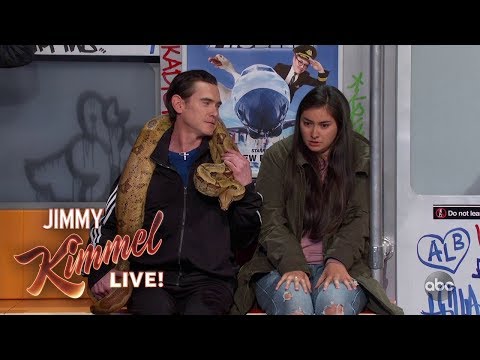The Ultimate Guide to BeamNG Graphics | No Reshade
After Two Months Of Work, It's Here. The '5' simplest ways to improve your BeamNG Graphics.
If you get a “this file is corrupted” error when trying to install my preset, please read further down for solution instructions.
Mods Used / Resources Can be found at the bottom.
Vulkan Versus DirectX
as the disclaimer in the video was fairly light, I will reiterate. Vulkan Performance can vary wildly from device to device. If you are not getting the same gains as me, do not be alarmed. on some devices, Vulkan will actually perform worse. The goal of the tip was for you to experiment, and see if Vulkan is right for you. If not, oh well. But if so, free gains.
Zeit's Graphics Mod, and My Preset
so uhh, I might not have pronounced Zeit incorrectly in the video, this was brought up to me after I finished, sooo... sorry Zeit, amazing mod though!
that aside, some of you may experience troubles installing the preset, possibly getting an error saying the file is corrupted; on the two devices I tested the method in the video, both worked fine, however, one friend who tried to follow those steps ended up being unable to open the correct folder when clicking 'open in folder’ and when trying to put the preset in that folder, it would say the file was corrupt. if you, like them, are having the same issue, here are some steps to get around it.
1 leave the profile manager, and open back up the main mod menu.
2 at the top of the menu, click "save profile as" then type in anything, it doesn't matter.
3 hit save, and go back to profile manager, where you should find a new preset under the name you just typed.
4 finally, on the new preset, hit 'open folder' and the correct folder should open. from there, just follow the steps shown in the video. (you can also delete the temporary preset afterwards, if you wish.
My PC Specifications
The pc I’m using in the video has:
CPU: R5 7600x
GPU: rx 6900x 16gb vram
MEM: 2x16GB @ 5600mhz
On 1440p@170hz
Mods Used / Resources
Car Killer's Graphics Mod: https://www.beamng.com/threads/ckgra...
Zeit's Graphics Mod:https://www.beamng.com/threads/zeits...
TEON's Graphics Preset: https://drive.google.com/uc?export=do...
Google Doc I Made For This Video: https://docs.google.com/document/d/1D...
Chapters
0:00 Intro & Vulkan
0:52 Time Of Day
1:08 World Fog
1:18 AntiAliasing
1:43 Car Paint
2:01 Camera Settings
2:30 Motion Blur
3:07 Install CK’s Graphics
3:45 Bind CK
4:12 Show FPS
4:22 CK Settings
5:55 Zeit’s Graphics
6:22 Download Preset
6:49 Install Zeit’s
7:09 Bind Zeit’s
7:20 Install Preset
7:43 Final Words & Outro
8:11 …Captions On??…






![2024 *Best* BeamNG Drive Car Mods [Free] [Download Link]](https://i.ytimg.com/vi/Q2zXBNpRQtQ/mqdefault.jpg)