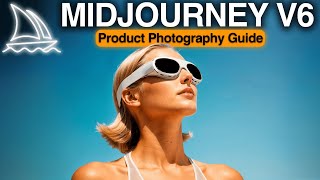The Ultimate Tools Upgrade: Midjourney Version 5.2
Hey creative explorers, our friends at Freeflo, the Midjourney prompt masters, are sponsoring today's video. Prepare to uncover hidden treasures you didn't even know you were missing. Stay tuned for more Freeflo insight later in the video!
Breaking News! Midjourney just dropped Version 5.2, and it's a game changer! If you woke up to images looking crisper and more vibrant, you're not hallucinating. Your favorite digital canvas just got a major upgrade!
Let's look at the Powerful Tools in Midjourney Version 5.2. These tools are What We’ve Been Waiting for!!
Surprise, surprise! MJ didn't stop at sharper, more detailed images. Version 5.2 is packed with not one, but three gamechanging tools that will revolutionize the way you create your digital masterpieces!
Join me as we deepdive into these groundbreaking tools, especially one that will revolutionize the way you prompt! From zooming out to capture the full scene to subtle or dramatic variations, version 5.2 takes image customization to a whole new level.
MJ encourages endless exploration and creativity. So go on, plunge into these new features, and let your art shine like never before! ✨
Before we dive into the details, if you find this video insightful and it sparks your creativity, give it a thumbs up and don't forget to subscribe to the channel!
**Let us know if your favorite way to use these Midjourney tools in the comments below. **
Enjoy exploring the fascinating world of AI art, and remember to subscribe for more exciting journeys. Till our next adventure, stay creative!
============================
⏱ VIDEO TIMELINE
0:00 Start
0:48 Introducing Version 5.2
1:26 How to Use the Zoom Out Tool
4:10 How to Use the Make Square Tool
5:01 Remix Zoom Out Parameter
5:35 How to Zoom In
6:01 Introducing High Variation Mode
7:51 How to Use the /Shorten Command
============================
QUICK LINKS
Decoding Midjourney Version 5
• Midjourney v5 Deep Dive: Exploring v5...
Midjourney Parameters: V5 Update
• Midjourney Parameters: V5 Update
Prompt Secrets: 20 Midjourney Art Styles to Make your AI images POP!
• Prompts Secrets: 20 Midjourney Art St...
Explore Midjourney
Beginner’s Guide to Creating AI Images: Getting Started
• A Beginner’s Guide to Creating in Mid...
============================
STAY CONNECTED
Keep up with my artistic adventures:
Facebook: / witsendphoto
Instagram: / jennatwitsend
Flickr: https://www.flickr.com/photos/jae_at_...
✨ Midjourney (subscribers): https://www.midjourney.com/app/users/...
============================
BEHIND THE SCENES
Special thanks to:
Artwork by Jenn Mishra via Midjourney
“Sun Melt Waves” from Epidemic Sound for the tunes
Canva, Adobe Podcast & Audacity for making the creation process a breeze!
Crafted with:
Canva: www.canva.com
Audacity: https://www.audacityteam.org
Adobe Podcast: https://podcast.adobe.com/enhance
============================
GEAR I USE
Create like a pro with my goto equipment:
(affiliate links below)
MacBook Pro: https://amzn.to/3L9VADt
Saramonic BlinkMe Microphone: https://www.saramonic.com/
Audio Technica 2020 USB Microphone: https://amzn.to/3Zhy1hV
Stedman PS101 Microphone Pop Filter: https://amzn.to/41BhE10
BenQ SW271C 27 Inch 4K Photo and Video Editing Computer Monitor: https://amzn.to/3Ys6Z6g
Sony A7RV: https://amzn.to/3y8Z175
Sony FE PZ 1635mm F4 G: https://amzn.to/3SLmncu
Neewer Ring Light: https://amzn.to/3mjAxW9
By purchasing through these affiliate links, you help support my work at no additional cost to you. Thank you!