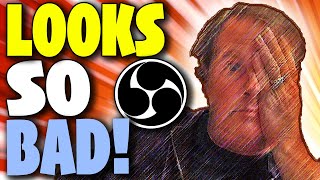THIS is why your livestreams are pixelated... OBS Tutorial
Connect with me on Discord at / discord
For many streamers, it can be infuriating to deal with "pixelated" or "blurry" streams. The issue may only pop up whilst moving, or it could be a consistent issue you deal with. It can be especially frustrating when everything seems fine in your OBS preview window, but in the VOD, the stream is grainy and unwatchable.
Today, I'll be going over a common reason why your livestreams are pixelated: your bitrate. This video will demonstrate how to adjust your OBS bitrate settings, along with tips on how to determine what OBS encoder to use for your specific setup.
If you find the video helpful, like and subscribe for more content in the future. You can also check out other tutorials that can help you improve your streaming setup here: • Tutorials
YouTube's Recommended Livestreaming Encoder Settings: https://support.google.com/youtube/an...
Twitch's Recommended Livestreaming Encoder Settings:
/ encoding
Subscribe ➠ https://www.youtube.com/bigbadbeaver?...
Twitch ➠ / technobeaver
Discord ➠ / discord
Twitter ➠ / bigbadbeavertv
2nd YT Channel ➠ / biggerbadderbeaver
Managed by https://www.beavercorps.tv