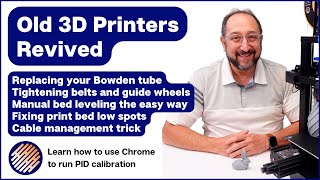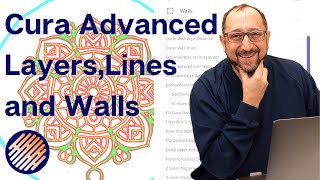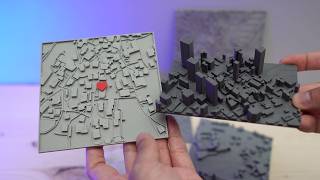Three Slicers: Cura PrusaSlicer IdeaMaker - Which One is the Best?
Find the best 3d printer slicer for the job. In this video, I look at three of the leading slicers and highlight features specific to each of them. This video covers Cura Software, Prusa Software, and Raise3d Software.
00:00 Introduction
03:25 Cura, PrusaSlicer, IdeaMaker
04:12 Who makes these slicers?
05:31 IDEX 3d Printers Explained
06:13 Dissolvable Supports
06:42 Common Slicer Features
09:42 Print Quality Compared
10:39 Which slicers do I use?
11:16 Slicer Demonstrations
11:30 Cura Slicer
15:20 Cura Marketplace
16:22 PrusaSlicer
19:00 Printing Multiple Colors
22:26 Cutting Models into Pieces
24:26 IdeaMaker
24:55 Loading Multiple Color Models
28:12 Specifying Dissolvable Supports
30:22 Adding Textures to Models
31:54 Wrap up
The MakeWithTech channel teaches people how to use desktop technology to create, innovate and make things. If you are a "maker" and want to learn more about 3d Printing, 3d Printers, 3d Printing Slicers, ComputerAided Design (CAD), or 3d Modeling, this is a place you should visit often. The channel includes additional content about using a wood lathe, woodworking, programming singleboard computers such as the Raspberry Pi, Adafruit Circuit Playground, ESP32, and with Python. Available reviews are about Prusa, Creality, Monoprice, ANET, Flsun, Fokoos, JG Maker, and Flashforge 3d Printers. Slicers covered include MatterControl, Cura, PrusaSlicer, Flashprint, and IdeaMaker. CAD design videos cover TinkerCAD, FreeCAD, OpenSCAD, and Shapr3D. Slicers covered include MatterControl, Cura, PrusaSlicer, Flashprint, and IdeaMaker.
Let's continue to learn together. Irv
The following links are to products I have used, reviewed, or evaluated for the MakeWithTech community. Some of the links below are affiliate links that provide commissions, at no cost to you, and help support the MakeWithTech video production, purchase of products for reviews, lab, forum, and website.
I have reviewed the following printers or similar printers:
➡ https://kit.co/makewithtech/3dprinte...
These are some of the tools I use for 3d printing daytoday:
➡ https://kit.co/makewithtech/basic3d...
I have reviewed or used the following 3d printer upgrades:
➡ https://kit.co/makewithtech/3dprinte...
Here are the 3d printer filaments I use to evaluate prints, software, and techniques:
➡ https://kit.co/makewithtech/3dprinti...
I will be covering basic electronics and software in future MakeWithTech segments, and here are the products I am using:
➡ https://kit.co/makewithtech/software...
Some of the Woodworking products I use:
➡ https://kit.co/makewithtech/drvaxwoo...
** Affiliate disclaimer: some of the above links in my videos may be affiliate links, which generate a sales commission for me. Your price is the same or less than if you go to the site directly. These sales commissions help to support the MakeWithTech channel. (https://makewithtech.com)
** MakeWithTech and the MakeWithTech videos are Copyright Cogitations, LLC. (https://cogitations.com)
** Equipment used in the MakeWithTech videos has the potential to cause injury if misused. Use all equipment and tools at your own risk and follow all manufacturer's safety recommendations.
** Cogitations, LLC licenses all music used in the MakeWithTech videos from Epidemic Sound. Additionally, cogitations, LLC uses only authorized or open source clip art and thirdparty images. Images and videos used in product reviews and tutorials are from the original product (software or hardware) manufacturer's site.
** We are a participant in the Amazon Services LLC Associates Program, an affiliate advertising program designed to provide a means for us to earn fees by linking to Amazon.com and affiliated sites.