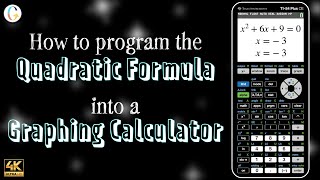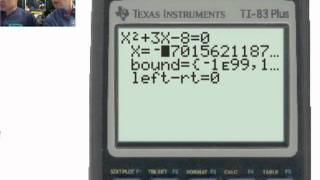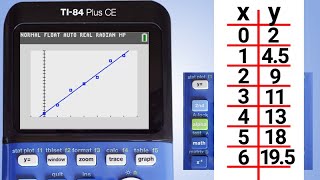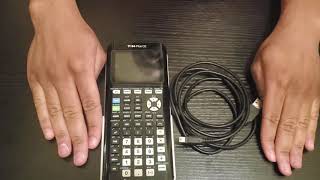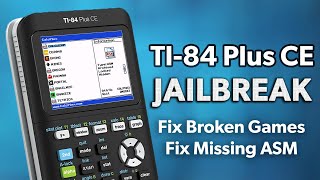TI 84 - Table Menu (GDC table features explained!)
The Table View menu on your TI84 GDC is a quick way to view all the values for a given function that you have in your Y= screen. You can change the function directly from the Table View menu or from the Y= screen. You also have the flexibility to change the xvalues by using the "tblset" function. This allows you to change the increments the xvalues increase or decrease. The Table View menu is a great way to up your game as you are learning more and more about your TI 84 Plus CE graphing calculator.
Check out my YouTube channel "Like a Math Class"
/ @likeamathclass
Check out all of our calculator tips and tricks:
• TI 84 Plus Calculator Tips and Tricks...
#IBMath #CalculatorHelp #TI84TableMenu #IBMathTutor #LikeAMathClass
== Gear and Software I Use These affiliate links may earn us a commission ==
TI84 Plus CE Graphing Calculator https://amzn.to/3GuXk8I
iPad Pro 12.9" https://amzn.to/44Bo81t
Notability (Note taking app) https://apps.apple.com/us/app/notabil...
LumaFusion (Video editing software) https://apps.apple.com/us/app/lumafus...
BeastCam (Camera app for phone) https://beastgrip.kckb.st/16ea47d7
Legal Disclaimer: This video/channel is not affiliated with or sponsored by the International Baccalaureate. It is a channel based on my 10+ years of teaching IB SL Math. While I believe that with the right amount of time, effort and studying strategies, anyone has the potential to earn a 5 on their IB Math exam, individual results may vary.