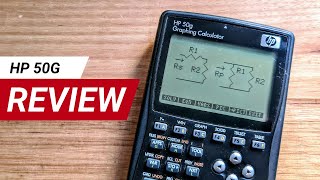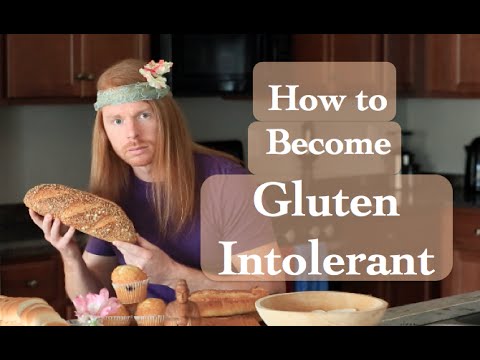TI Nspire calculator freezes on boot up. Reload operating system.
Problem: TI Nspire calculator freezing on start up while loading the operating system.
Cause: Corrupt Operating System.
Solution: Delete and reload the Operation System.
To achieve this, you must enter Maintenance mode.
To get to Maintenance mode, use the following key sequences
For the Touch Pad: Simultaneously press and hold DOC + ENTER + EE, and press ON.
For the Click Pad: Simultaneously press and hold HOME + ENTER + P, and press ON.
The Maintenance screen will appear with four options.
Option 2 will delete the OS.
Option 4 will format everything, including the OS.
Try option 2 first.
A more detail explanation is available at:
https://epsstore.ti.com/OA_HTML/csksx...
To Reload the OS, you will need the Nspire Computer Link software and OS file. They are both available from the Texas Instruments web page:
https://education.ti.com/en/downloads....
A USB cable is needed to connect the Nspire to the Personal Computer. USB connections are Type A at PC end and miniB at Nspire end.