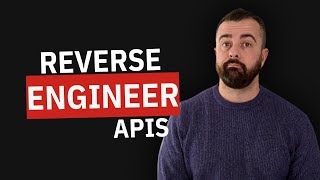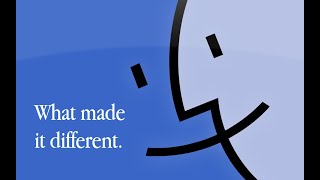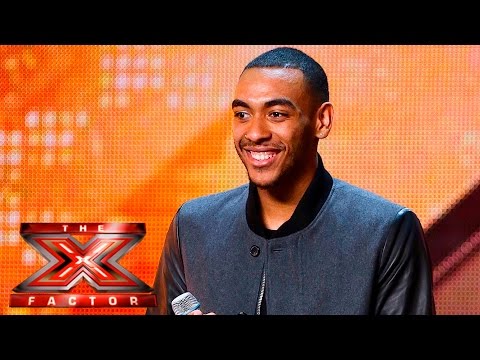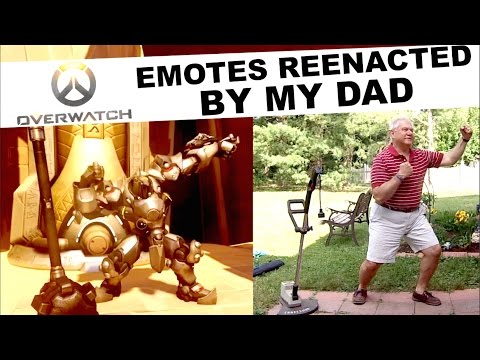Tiled or stacked apps when using tiling window managers? My thoughts and setup
Have you ever wondered what tiling window managers are and why they're so popular? They can be used in different modes, one of them is BSP or binary space partitioning. This is a mode that allows you to split your screen into multiples tiles, or my preferred way of using it, stack mode. This mode allows you to have a single application on the screen at a time, but you can switch between them using keyboard shortcuts. The tool I use for this is called yabai, which is a tiling window manager for macOS. I've been using it for a while now and I've loved it so far. The tool that I use for keyboard shortcuts is karabinerelements, which is a powerful and stable keyboard customizer for macOS.
My setup is very tmux and keyboard centric, let me know what you learn from this video and your thoughts in the comments
If you find this video helpful and want to support me
https://kofi.com/linkarzu
Follow me on twitter
https://x.com/link_arzu
My dotfiles
https://github.com/linkarzu/dotfiles...
#yabai #karabinerelements #bsp #wezterm #kitty #windowmanager #neovim #tmux
#macos #productivity
0:00 stack mode demo
0:40 bsp mode demo
1:46 configure startup desktop for apps
2:24 single monitor workflow
3:02 personal reasons for not tiling
3:43 52 inch tv as monitor
4:13 workflow inspired by prime
4:36 personal workflow in stack mode
5:37 ctrl as cmd tab
6:14 shift as alternate tmux session
7:14 view images neovim
7:30 from kitty to wezterm
7:50 am I faster and more efficient
8:41 switch 2 instances of same app
9:34 yabai
9:58 karabiner
11:20 share your thoughts