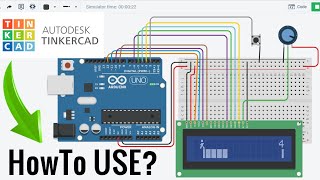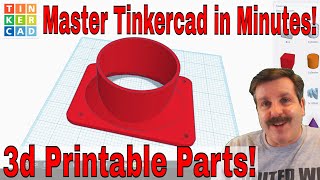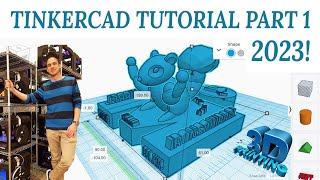TinkerCAD - Tutorial for Beginners in 9 MINUTES! [ COMPLETE ]
Learn how to start with TinkerCAD 3D design in just 9 minutes!! How to use TinkerCAD, TinkerCAD tutorial 3D, getting started, basics. MORE at https://theskillsfactory.com/
There is not a show or a playlist guide (unique video), unless you make requests.
Enable SUBTITLES if you have trouble at understanding the narration. Leave feedback if you can!
Learn how to start with TinkerCAD 3D design in just 9 minutes!! How to use TinkerCAD, TinkerCAD tutorial 3D, getting started, basics.
Start away with Autodesk TinkerCAD for free from official website!
✅ https://www.tinkercad.com/
⭐TIMESTAMPS
00:00 Introduction
00:41 Starting with TinkerCAD
01:12 New Project & Interface
01:47 Drop Shapes
02:38 Drop Scribbles
03:16 Drop Text
03:37 Edit Objects
05:08 Snappings & Rulers
05:32 The Workplane
06:10 Lock & Hide Objects
06:32 Complex Shapes & Holes
07:22 Drop Notes
07:32 3D ViewCube & Previews
07:49 Save & Render
08:32 Codeblocks
08:58 Lessons & Learn page
Autodesk TinkerCAD is one of the most complete freeware CAD solutions for everyone that wants to make own ideas into life. Realize 3D projects, electronic circuits and even easy programming with the newest Codeblocks feature in order to make your design animated. If you are learning CAD or you want to have fun this is the right one for you: discover it in just 9 minutes with this super short and easy tutorial!
Welcome to The Skills Factory™! Enter into a New Way of Learning the most famous products worldwide. SUBSCRIBE to start learning anything you need in less than 15 minutes.
We love you ♥


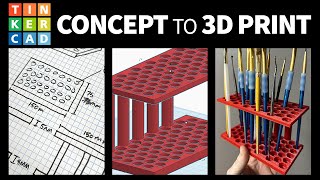
![TinkerCAD Tutorial for Beginners in 10 MINS! [ FULL GUIDE 2024 ]](https://i.ytimg.com/vi/QIn9c5TjrKk/mqdefault.jpg)