Top 4 Useful Features Tricks You Can Use In Primavera P6 || Special features To Learn In Primavera
Top 4 Useful Features, Tricks You Can Use In Primavera P6 || Special features To Learn In Primavera
1. How to Increase the size of icons in Primavera P6?
If you find that the menu bar and command icons are of less visibility, there is a way to increase the size of icons in Primavera P6.
Let us see how to do this in this tutorial now.
Go to the menu bar and under the view tab, select Toolbars and click on customize.
Now a window gets opened like this, go to options tab and tick the checkbox "Large Icons".
Click on the Close button and you can see that all your icons now increased in size.
2. How to Animate your Menu Bars in Primavera P6
You know that we have got the option to animate menu bars in Primavera P6.
There are 4 animation options in Primavera P6, These are
None
Random
Unfold
Slide
Fade
You can try any of these if you want a new feel.
Follow this steps to Animate Menu Bars
Click on View, go to toolbars, select Customize.
Now a customize window will pop up.
Go to the options tab, at Menu Animations: Check on Drop Down Button and select any of these options, let me select random and click the Close button.
then click on any of the menu bars FILE or EDIT
3. How to Fix Messed up Toolbar in Primavera P6.?
If your menu bar and icons got disturbed and their positions got changed, or your toolbars got messed up completely.
you need to watch this video tutorial to know how to fix messed up a toolbar in Primavera P6.
Go to View tab, click on Reset all toolbars
Now you will get a window popping up.
click on YES, and then you can see toolbar getting into its original position
you know, we can Lock your toolbar Icons in Primavera P6, so to avoid the messing up in future.
Go to View tab, Click on Lock all toolbars
4. How to Stack Multiple windows in one screen in Primavera P6?
If you would like to see multiple windows in one screen in Primavera P6, we have got this option in primavera p6,
We have got three options of stacking windows in Primavera P6.
They are:
New Horizontal Tab Group (For Horizontal stacking of windows)
New Vertical Tab Group (For Vertical stacking of windows)
Merge all Tab Group (Default Option)
Now let us see how to do this.
First, open a project, then click on WBS
Click on Activity Tab, then go to the View tab, select tab groups, click on New vertical tab group.
Whichever tab you click, that tab will be stacked Vertically
For Personalized detail learning, write to [email protected]
If you found this video valuable, give it a like. If you know someone who needs to see it, share it. Leave a comment below with your thoughts. Add it to a playlist if you want to watch it later.
***********************************************
★ My Online Tutorials ► https://www.dptutorials.com
LEARNING RESOURCES I Recommend: https://www.dptutorials.com/resources
Subscribe for more Awesome Tutorials: goo.gl/NyAtg2
Support the Channel via shopping: http://ift.tt/2jH38PR
Tools that I use for Vlogging:
• Laptop: https://amzn.to/2E5U3MO
• Canon 200D Camera: https://amzn.to/2HglDYA
• Benro Tripod: https://amzn.to/2ExRvYj
• Blue yeti microphone: https://amzn.to/2VwZyPn
• Collar Microphone: https://amzn.to/2VyOdcM
• Bluedio Headset: https://amzn.to/2W3xUZX
• Screen recorder: https://techsmith.pxf.io/2BMjA
• Boom Arm Stand: https://amzn.to/2VCQNi7
• Zoom H1 Audio Recorder: https://amzn.to/2VDumsT
• Harison Softbox Studio Lights: https://amzn.to/2LY7x3u
• Chroma Key Green Screen: https://amzn.to/2ExTr31
• Background Support Stand: https://amzn.to/2McqnEv
• Acoustic Foam Background: https://amzn.to/2EoQ1zj
• USB RGB LED Strip: https://amzn.to/2VItKm4
• Wireless Mouse: https://amzn.to/2E23cpN
Note: This description contains affiliate links, which means at no additional cost to you, we will receive a small commission if you make a purchase using the links. This helps support the channel and allows us to continue to make videos like this. Thank you for your support!
***********************************************
You Can Connect with Me at
YouTube: / dptutorials
G+: http://ift.tt/2kAOpa6
Twitter: / dptutorials15
Facebook: http://ift.tt/2kfRnDi
BlogSpot: http://ift.tt/2kB14dh
Follow:
www.dptutorials.com
www.askplanner.blogspot.com
Tags:
P6:
primavera p6 training online, primavera p6, primavera p6 training, primavera p6 tutorial, oracle primavera, primavera p6 download, primavera 6, oracle primavera p6, primavera p6 free download, primavera project management, primavera project planner, primavera download, primavera online, primavera training, primavera software free download, youtube primavera, primavera tutorial, is primavera online easy, p6 online, primavera p6 complete video tutorial free download, critical path, oracle primavera, primavera p6, primavera, primavera software, construction project management software, project management software, project management books, microsoft project




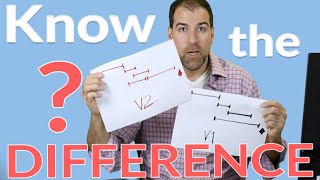
![Primavera Trick How To Apply Filter and Highlight Some Activities In Primavera P6 || [Latest]](https://i.ytimg.com/vi/dN5TIz_ihx0/mqdefault.jpg)















![How to Remove High Floats In Primavera P6 || Reduce Floats || [Best Practices of Scheduling 2020]](https://i.ytimg.com/vi/Mapkq_RXi6w/mqdefault.jpg)







